-
• #3077
Yeah have the doc as a pdf, but need to fax it. Ryanair. Don't ask.
-
• #3078
^ Found a web service... http://www.freepopfax.com/
-
• #3079
Any know where I can find tech specs of the MacBook, including the length of each bolt used to hold the bottom of the case on? This is not so that I can put my laptop back together after taking out all the screws and forgetting to note their location. Oh no it isn't. It's for... something less stupid.
-
• #3080
look at guides for removing the bottom plate on ifixit to work out all the specs of the screws. Not the most elegant way of finding out what you want it know but it should help.
-
• #3081
All my SD cards seem to have become read only. Probably not a specifically mac problem as they are all doing the same on my pc laptop too. Any ideas?
If my card reader lost the ability to write through maybe a pin being dam,aged or something is this how it would manifest?
-
• #3082
doesn't some card have a little plastic switch thing of them that makes them read only?
-
• #3083
There's a tab on the side that can make them read-only. Is that in the right place?
-
• #3084
Yeah, it's not the switch. Think it's the card reader as I've tried another usb lead to no effect and cards can be written to when put in the built in card reader on another pc.
Strange coz the reader worked last week.
-
• #3085
I have a question for iphone peeps.
My mum (bless her) is after a new smartphone as her old clamshell flippy thing has finally died, and she appreciates been able to get email (business) and use the internet for researching stuff while out and about.
For the same price, HTC wildfire, wildfire S, samsung thing that runs android and looks like a blackberry?, older desire or iphone 3gs*
Guess its on clearance.
Problem is sight, android smartphones have lots of very small text that she can't read. And there is no 'make ALL text' bigger on an android 2.x device.Question: Does the iphone 3gs (IOSx?) have a function of making all text inc system text larger? Or at least a bit bigger than the default. Guy in the shop didn't have a clue (they never do!?) and youtube suggests it can be done. anyone know for sure?
-
• #3086
If you root android you can change the size of all font.
-
• #3087
In Settings>General>Accessibility> there are large text settings, and also White on Black, and zoom settings.
-
• #3088
Just playign arround with that. Whit on black turns the whole phone screen to negative colours. I am now going to set this to all my friends unlocked phones. Be warned.
-
• #3089
there's another setting for triple click home button that allows you to toggle some settings on/off (inc white on black)
set that and you could turn it on/off at a whim whenever they weren't looking.
even if the phone was locked.
-
• #3090
Just playign arround with that. Whit on black turns the whole phone screen to negative colours. I am now going to set this to all my friends unlocked phones. Be warned.
Did that to my GFs iphone the day after she got it, she shit herself.
-
• #3091
sweet, cheers guys!
-
• #3092
Giving serious consideration to buying a Macbook when I get my tax rebate and before I stop being a student.
Currently using a late 2008 24" imac so now out of warranty. Had a logic board failure a week or so out of warranty and they covered it but if anything goes now I'll be buggered so the warranty of a new macbook is quite attractive.
Fastest Macbook Pro is 2.4ghz but quadcore, my current imac is 3.06 ghz but only dual core. Think I'll notice things like websites loading, photoshop and lightroom etc being slower on the MBP or would it maybe even be faster given it's quadcore?
I'd like to keep the imac as well but think I might have to sell it to free up some cash if I spend my whole tax rebate plus some so anyone gone from imac to macbook and can tell me how they found it?
Anyone know how prices in Japan/Korea compare to here? If I get my finger out with my TEFL then I'll be looking for jobs out there for after summer so macbook would be handy as I won't be taking imac with me :( but maybe better waiting till I'm out there to buy.
-
• #3093
photoshop and lightroom should be quicker under quad core, think they can make good use of it
There's rumors about upgrades soon though so might be worth holding back if you can - www.macrumors.com
-
• #3094
Fastest Macbook Pro is 2.4ghz but quadcore, my current imac is 3.06 ghz but only dual core. Think I'll notice things like websites loading, photoshop and lightroom etc being slower on the MBP or would it maybe even be faster given it's quadcore?
You will get a speed difference, but it won't be really exciting. Better ways to get more speed are more RAM and an SSD rather than a hard disk. In your shoes, I would get a cheaper MacBook with more RAM and use an Optibay to replace the superdrive with an SSD. Which is what I did.
-
• #3095
You will get a speed difference, but it won't be really exciting. Better ways to get more speed are more RAM and an SSD rather than a hard disk. In your shoes, I would get a cheaper MacBook with more RAM and use an Optibay to replace the superdrive with an SSD. Which is what I did.
I presume you mean go second hand as there'd be no point doing this to a new macbook shirley? Would void warranty apart from anything.
I'd maybe consider this if I do go away after summer as the pc laptop I have the now is useless so I'll need something.
In that case, how old and cheap can I go? Would a basic Macbook instead of a Pro do?
-
• #3096
^^ just keep the old ram and drive and if you have problems pop them back in, take it back - they dont have any of those void stickers or such like to know if you have opened it.
I always buy after market 3rd party ram as its cheaper than the "apple" branded.SSD is a good option but as I've noticed with a lot of designers I deal with they need drive space, so they end up putting their OS on the 64Gb SSD and their files on the the 500GB SATA drive, which kind of defeats the point of installing the SSD if your going to be working with files off the mechanical drive, unless you have the money to go straight in for a 512GB SSD ;)
-
• #3097
I did that with the RAM on the iMac. Though taking the drive out was more complex though.
-
• #3098
on a macbook / macbook pro is simple, just the 8 or so screws on the back panel then 2 to release the drive
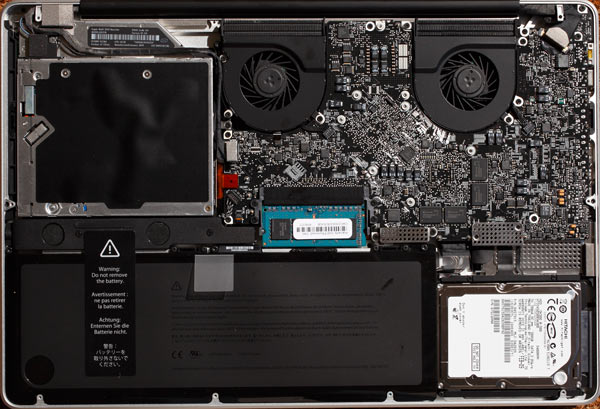
-
• #3099
^^ just keep the old ram and drive and if you have problems pop them back in, take it back - they dont have any of those void stickers or such like to know if you have opened it.
I always buy after market 3rd party ram as its cheaper than the "apple" branded.^ This. I'm about to take the superdrive out of a new MacBook Pro. It's really not that hard - 3/4 screws and a press-on connector.
RAM is a user-upgradeable component, so Apple doesn't care if you switch it out.
SSD is a good option but as I've noticed with a lot of designers I deal with they need drive space, so they end up putting their OS on the 64Gb SSD and their files on the the 500GB SATA drive, which kind of defeats the point of installing the SSD if your going to be working with files off the mechanical drive, unless you have the money to go straight in for a 512GB SSD ;)
Sort of (I am doing the above). The speed-up from having an SSD for the OS disk is huge - because it's used for swap. Having your working files on a regular HD isn't as fast, but IME it doesn't make a huge difference. Aperture went from run-like-a-dog with everything on a HD to shit-off-a-shovel with the images on an HD and OS on an SSD.
-
• #3100
Hael swapped out one of my HDDs in a lunch break while eating a burrito, it's pretty simple for some but I would of just broken it.
I swear I'm getting worse at computer stuff.
Just got an SSD put in my Mini to run the OS and apps off and it's notably better, upgrading the RAM from 2GB to 8GB made a massive difference, Illustrator was pretty much unusable before the RAM upgrade.
 dave4
dave4 Sparky
Sparky moog
moog M_V
M_V kboy
kboy mr_tom
mr_tom spenceey
spenceey photoben
photoben HatBeard
HatBeard hael
hael chrisbmx116
chrisbmx116 @kowalski
@kowalski
send an email :)
scan the doc as a PDF?