-
• #5427
Arguably the context and purpose of the final image would determine what level of grain was appropriate, to be generated by whatever method the photographer chooses.
I find some satisfaction in kicking ideas around as part of being an old (analogue) dog contemplating new (digital) tricks - but would keep coming back to there is no 'right' or 'wrong' just a sliding scale of preferences that can be moved by exposure to other peoples' views.
Apologies if I'm stirring up something that has been done to death previously - I'm still finding informed adult opinion a novelty after too long at school...
-
• #5428
I'm finding this all fascinating :)
-
• #5429
Apologies if I'm stirring up something that has been done to death previously - I'm still finding informed adult opinion a novelty after too long at school...
It's not that but more that this discussion usually results in some people marching in with the 'post production bad, all images straight out the camera good' type argument then I point out that straight out the camera film images are still light sensitive blah blah blah...
-
• #5430
As long as you're honest about what you do I can't see how it matters.
-
• #5431
^Agreed. Ironically, part of my interest here is wanting greater knowledge of digital processing, and exploring what was intended, why it was done, and how it was achieved, is (I think) helping me drag my own practice and understanding into this century instead of being firmly rooted in the last.
I'm fairly convinced that I'm not making best use of the kit I already own. I suspect a greater understanding of the possibilites of post processing may change the way I select and use equipment and materials - for example, if grain (or visual effects that are closely analogous to grain) can be introduced and controlled after film processing, I might experiment with FP4 and Perceptol for a fine grain starting point rather than deliberately pushing HP5 with Microphen. What I don't want is to discover my views have been excessively skewed by zealots promoting personal agendas - 'whatever works for you' sounds about right. The next pertinent question is probably on the lines of 'should I be in* this* thread or the Digital Photography & Cameras thread for questions on mechanical camera / chemical film / scanned negative / digital printing?'
- and advice on more concise posting....
- and advice on more concise posting....
-
• #5432
A question that has been lost in my earlier ramblings:
How do you emphasize / add grain to a scanned image?
I've used SilverFast at the scanning stage and Corel PhotoPaint to adjust gamma, brightness, contrast, intensity, saturation etc., sometimes over the entire image, sometimes in a masked area, but can't see anything obvious that would give the impression of changing grain size or density. I'm guessing different software might be needed? - and possibly posting in a thread I haven't found yet?
-
• #5433



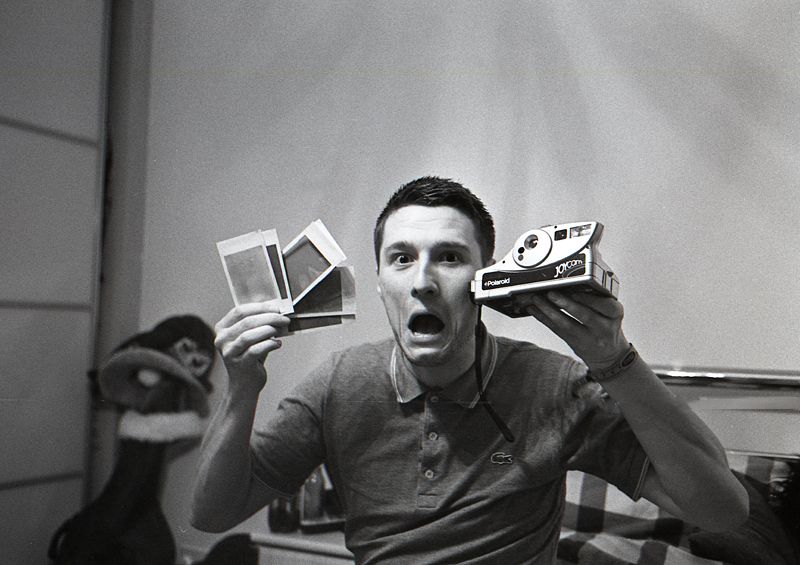








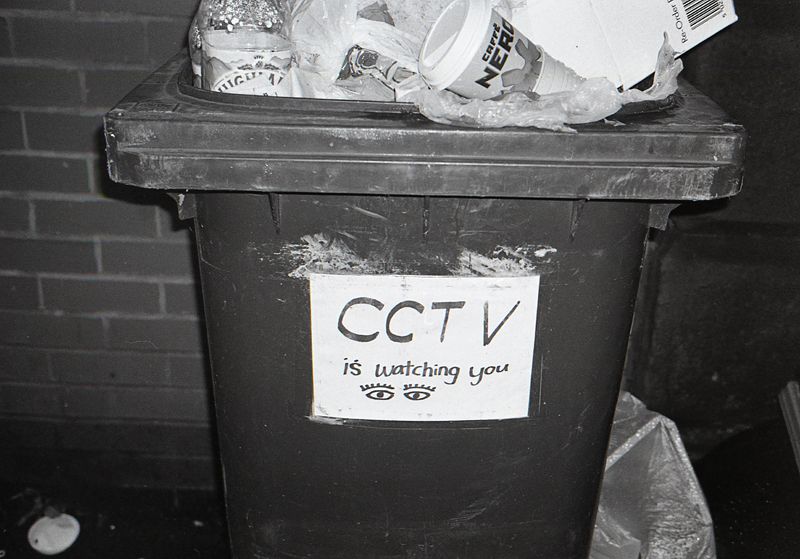
Pentax ME super/Oly Mju II. poverty agfa 200, neopan 400 & expired sensia.
-
• #5434
Like your trip photos a lot, where is it?
-
• #5435

Really need to get access to a good scanner
-
• #5436
^&^^ both lovely ... ;)
-
• #5437
A question that has been lost in my earlier ramblings:
How do you emphasize / add grain to a scanned image?
I've used SilverFast at the scanning stage and Corel PhotoPaint to adjust gamma, brightness, contrast, intensity, saturation etc., sometimes over the entire image, sometimes in a masked area, but can't see anything obvious that would give the impression of changing grain size or density. I'm guessing different software might be needed? - and possibly posting in a thread I haven't found yet?
You don't you do it when you're processing the film.
-
• #5438
...grain added digitally (to a digital image) might not be genuine ...
I must have misunderstood ?
I'm comfortable with chemical processing to give deliberately grainy images - is there not a digital equivalent ? (I said I was new to digital processing)
Some of the voices in my head would be pleased if the answer is 'No'...
-
• #5439
Maybe I'm misunderstanding, you asked about adding/emphasizing grain on a scanned image, I took "scanned image" to mean a negative, tranny or wet print, in which case, I'd say that the grain should have been sorted long before you went near the scanner.
I'm not sure that gamma brightness, contrast, intensity or saturation would ever do anything to the grain in any image.
I use LR3 and SEP so I'd just use a grain tool but failing that I guess the sharpen tool could be used sharpen up any grain present or in Photoshop etc you could use noise filters? Been a while since Idid it that way.
-
• #5440
I don't have much by way of a digital camera - any starting point of mine with more than modest resolution would almost certainly be film based, and the focus of my curiosity at this point revolves around re-visiting some of my older photos, with a view to modifying my approach in future if post processing offes the potential for a 'better' final image.
The brightness contrast intensity etc comment was to exemplify the limit of tinkering so far, by way of exploring 'what if' possibilities, often 'what might this have been like if I'd used an orange filter instead of yellow?' Many of my favourite shots from the 1970s are of things that no longer exist, such as steelworks in Sheffield, so I can't go back and try again. At the time, I was looking for (but often failing to achieve) fine grain and wide tonal range, with high contrast and grainy textures accepted as a consequence of low light - some decades later, I find my tastes have changed.
LightRoom3 I can find courtesy of Google - what is SEP ?
-
• #5441
Besides, this discussion is really making my head hurt.
Please make up your mind what you want your pictures to look like and
-
• #5442
...this discussion is really making my head hurt.
Increasingly, mine too. I seem to have drifted from some sort of philosophical pragmatism about final images to somewhat anal grain obsessions. Apologies all round.
(retreats back to analogue Dark Age)
-
• #5443
-
• #5444
to
http://img267.imageshack.us/img267/1531/globeworksentrance.jpg
Noise and tone curve tweaked.Some of the voices are expressing concern.
-
• #5445
Ok I think I understand.
I would classify what you're looking do more as advanced photo retouching then rather than simple post production.
I'd say that the starting point in the above example isn't doing you any favours, the grain is not exactly fine and the contrast is pretty low, the result being that you're retouched image has gained a bit of clarity and impact but in my opinion looks overly sharpened and a bit harsh.
Was this a scan of a negative or a print?
-
• #5446
Some of this is as much to do with sentiment as anything else - The Globe Works offices briefly became a trendy wine bar in the late 80s and the area now has a lot of new glass and concrete.
The starting point was a scan of the negative, using a Plustek OpticFilm 7200 at 1800dpi with Silverfast set to default everything. The only print I can find is on No 3 RC glossy (probably - I used a lot of it at the time) and looks be adequately sharp, somewhere between ^^ and ^^^ in terms of contrast.
-
• #5447
I guessed it was a scan of a neg. It's not something I do myself so might be others more able to guide you to getting the best out of your scans.
I see printing as an important step in b&w film photography - it's where I add a lot if contrast etc - so always do a print then scan that.
I find that using an enlarger to make the print is generally kinder than digitally enlarging a scan of a neg and I think that through split grade printing I could probably deliver you an image with the contrast of your 'after' but with a lot more detail retained in the highlights and without the harshness.
-
• #5448
Thanks for your time and comments - I'll keep tinkering. At least there are more options now than 30 years ago!
Discussion over the last few days has also made it clearer (in my mind) that although 'lifting' the quality of older images and integrating chemical / digital processes overlap, they need to be considered as separate problems.
(goes back to pinhole cameras until head stops hurting)
-
• #5449
Dunno how much you can expect from a low / mid range scanner either? Not clued up about PlusTeks but from what I've read they're not on par with a Minolta or Nikon scanner
-
• #5450
If you have the negative, and if it is exposed and developed properly in the first place,
make a nice big print of it, and scan this using a flatbed scanner if avaiable.
BW film does not really like to be scanned, it likes to be enlarged on paper.And IMHO the major issue about that picture is that it's sloping.

 MrE
MrE CasaSteve
CasaSteve M_V
M_V Nef
Nef nauls
nauls branwen
branwen salad
salad
 kboy
kboy @GA2G
@GA2G
But if we must, I believe there's a difference between genuine grain and legitimate grain. Or in other words, grain added digitally (to a digital image) might not be genuine but is just as legitimate as the grain you choose to bring out in a negative by your choice of developer.
The same people will berate you for adding grain to a digital image in post but sing the praises of developers like R09 etc for the grain they bring out which to me, is pretty hypocritical.