-
• #1177
Cheers!
Definitely need something that allows for quite a bit more height though..Wondering how anyone is able to get the top of his (laptop) screen up to eye level actually, with a low stand like that (the one you mentioned in the beginning of your post).
That NULAXY beast will work obviously!
🙂
1 Attachment
-
• #1178
Pretty sure that image is wrong.
With 99% of modern office work you want your eyeline closer to the bottom.
The little one I posted has a slope, so on my 15.something laptop my eyes fall in the middle.
I'll see if I can set it up on Monday and post a pic.
-
• #1179
Pretty sure that image is wrong.
I'm by no means an expert on ergonomic desk setup but pretty much all the images I found via google say "top of screen at eye level" (or slightly below eye level) and that the neck should be straight - which makes sense to me.
-
• #1180
Isn't most of that ergonomic desk setup stuff from the 70s and quite outdated?
The whole top of screen at eye level doesn't make sense to me. Where do you position windows etc on the screen, where is the detail you are looking at? Never right at the top of the screen.
-
• #1181
Here's a rather cheap but solid looking stand I've found
1 Attachment
-
• #1182
I think there is some outdated advice, the data that we consume aren't just written in lines at the top of the screen.
Having said that, looking up strains your eyes more than looking down, so I've set mine according to the advice of spine and neck experts: eye line about 2-3 inches below the top of the screen.
With the 25 inch screens I have, I can look slightly up without any trouble, and look the start menu without tiring my eyes, or having to move my head.
Still haven't worked out the best position for the dual monitors though, as I keep finding myself slightly twisted when I'm working. Ideally I'd have my keyboard and mouse connected to my chair, so I can keep my spine neutral when I'm working on something.
-
• #1183
Non-Bezos linked version here https://www.getinthemix.com/accessories/stands-accessories/dj-equipment-stands/gorilla-gls-01-laptop-stand_1.htm
-
• #1184
The whole top of screen at eye level doesn't make sense to me. Where do you position windows etc on the screen, where is the detail you are looking at? Never right at the top of the screen.
You're right, that is outdated. It's because of the way older, non-GUI operating systems worked. Updated advice is that you should look at the middle of the screen.
-
• #1185
This makes sense to me, yet if that's how it is 90% of laptop stands I see online are way too low.
I'm having my MacBook on top of shoeboxes right now, and with the top of the screen at eye level the laptop is already 27cm over my desk.
Looks ridiculous but my back likes it! -
• #1186
Laptops are an ergonomic disaster. I used to be a disability officer, and the vast majority of back and associated problems my students had were due to their use of laptops. As someone whose idea of a computer is a perfectly stationary, well-set up desktop computer, I've always found it odd that people primarily want laptops, which to me are for special applications, but obviously many people are so much on the move that mobility to them is a priority. Still, you shouldn't use one for a great length of time without a separate keyboard and some kind of stand that means the screen is at the right height. Obviously, it's then difficult to make sure the screen is the right distance away as you have to take account of the keyboard in front of it.
I think you can get laptops with detachable screens now, is that right? In that case, it should be easier to set it up ergonomically by separating the two (and no need for an additional keyboard).
-
• #1187
don't think we'll go back to the office this year, really, but not looking forward to the transition back. I've grown so accustomed to having long lazy lead ins to my days... and being able to just zone out/browse when I want without having to worry about others' scrutiny
know I'm in a privileged position but I've found myself no less productive than I was and still fully delivering everything that is asked of me in my role. just that now instead of those periods where I'd previously pretend to work (i.e. sit quietly at my desk, reading the paper) or filling days up with meaningless meetings I can get other stuff done that I want to (turbo, making kimchi, doing shopping etc.)
-
• #1188
The outdated advice was that the text you were looking at most often was usually at the bottom of the screen (with old style VDUs and shitty/awesome text only terminals) and so the suggested eye line was lower than it is now.
I don't think the advice has ever to have the eyes level with the top of the screen (although that may be the eventual position given an individual setup and the next piece of advice...)
Now the common advice is that the centre of the screen should be about 10-15 degrees down from the eye level. In other words, you probably want to have your eyes level with about 3/4 of the way up the screen.
But it really does depend on your individual situation though, and what you are doing. I want to be looking at different points on the screen depending on what I'm doing. My email client has the list of emails in the top half of the window, and the text of the emails in the bottom half of the window. So if I'm responding to emails I'm mostly looking at the bottom half of the screen, but if I'm clearing out my inbox and filing emails I'm mostly looking at the sender/subject info and not the content, and so I can spend 30 minutes just looking at the top half of that window.
If I'm coding I tend to look at the middle of one window (when editing the code) and the bottom of the window when compiling and looking at output.
There is no magic hard and fast rule that works perfectly for everyone.
It's why I went for a really big screen (43") so I can have multiple things open, move the windows to suit, and even move myself around to see the different bits (sitting on a 'wobble stool' helps me do this easily, as does having an adjustable height desk).
-
• #1189
Hopefully we're not too far away from this:
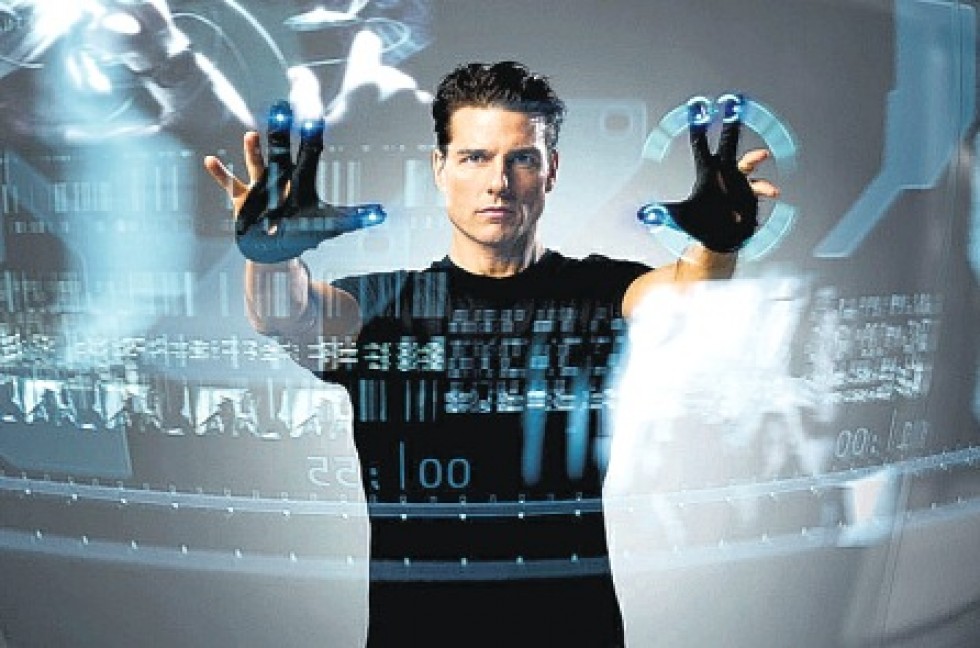
-
• #1190
It basically exists in Occulus desktop, you can give yourself a desktop that is larger than your entire field of view if you want, as wrapped or flat as you want but obviously involves wearing a headset
-
• #1191
Do people still have the Taskbar at the bottom of the screen?
-
• #1192
Taskbar left and hidden since 2012. Always thought it was madness to have a list of some applications taking up 10% (of a 13" macbook) of the screen at all times.
-
• #1193
Taskbar left and hidden since 2012
This, and using cmd + tab to switch between programs. Endless gains.
-
• #1194
kimchi recipe please?
-
• #1195
I can't even remember the last time I used the dock, usually quicker to just start typing out the the app name in spotlight.
-
• #1196
Here are a couple of pics.
One with an x1 and another with a bigger laptop.
It packs down small. Usually living in this shit ikea mini filing cabinet we have. A4 note pad for ref.
3 Attachments
-
• #1197
I started with this one and then have tweaked to taste through successive batches (including using other veg like e.g. sprouts)
https://www.theguardian.com/food/2020/may/13/how-to-make-kimchi-recipe-felicity-cloake-masterclass -
• #1198
Pro WFH advice. Thanks!
-
• #1199
Thanks for the pics - nice stand you have there, alas isn't that way too low?
Surely your eyes are more than 35-40cm above your desk level?
Mine are about 60cm above.
And as folks have elaborated with our modern way of using screens they should be even higher..@Oliver Schick ..thanks for your input - do you happen to have any up to date guidelines on ergonomic desk setup?
-
• #1200
No, I haven't done this work for a long time. Greenbank's advice is probably much better and more up-to-date.
 salad
salad
 hugo7
hugo7 Arducius
Arducius
 tb
tb Oliver Schick
Oliver Schick cozzzzzzzz
cozzzzzzzz Greenbank
Greenbank greentricky
greentricky stephens
stephens kboy
kboy Gewürzt
Gewürzt


 @andyp
@andyp
If the dimensions work for you I've found the stand mentioned in my post here and elsewhere very good.
I'm now using this NULAXY tall stand while my OH is on mat leave. It's also good. Albeit bigger, less easy to pack away and more expensive.
They come in Apple laptop colours.