-
• #102

Didnt see the request about the wheels, oops
-
• #103
.
2 Attachments
-
• #104
Clients from Hell.
-
• #105
For future reference if you're using Photoshop - Filter - Camera Raw Filter - And then select the pencil brush (third from the right) from the top tab.
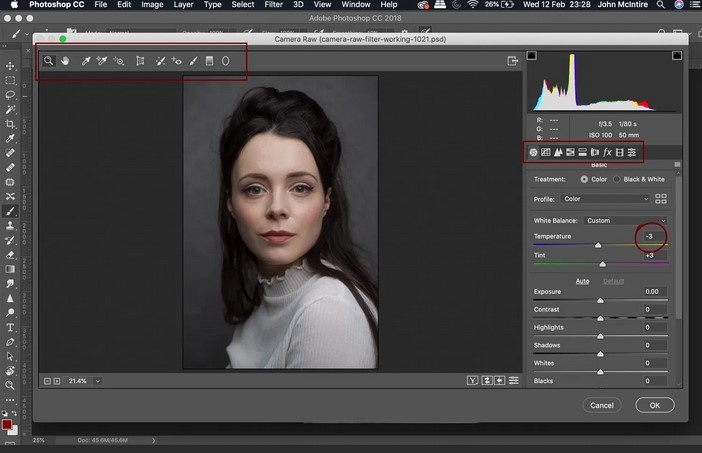
With this tool you can select / paint just the car and play with local adjustment without it affecting the rest of the image. I usually set a slider to the far extreme in terms of exposure when selecting my area, it helps to understand what you're selecting.
-
• #106
Pressing the O key paints your selection red so you can see where you’ve selected
-
• #107
Ha, never knew thanks.
I'm pretty certain I only know 1% of PS's capabilities haha. But that's okay.
-
• #108
Does it 'snap' to the edges of things, or do you have to be careful where you paint?
-
• #109
The lasso tool lets you free draw a selection and the magic wand lets you draw a selection whilst snapping to edges
-
• #110
Pen tool or gtfo.
-
• #111
Not with this feature, you can decide the size with a slider. And you can add multiple points, so let’s say in the picture above you could opt to brighten the wheels slightly more than the car ie
I use it quite often but always for subtle changes. You can flick between before and after before you apply the filter which is helpful.
-
• #112
Last time I looked you could no longer buy Photoshop but had to pay Adobe £50/month for the rest of time in order to use it- is there no legal way round this?
-
• #113
You can get a subscription to a single program rather than the whole package for cheaper but otherwise no, they only do the subscription model these days.
Maybe you can find somewhere an old copy of CS6 or whatever the last one was -
• #114
They do a photography package with photoshop and lightroom for a tenner ish
https://www.adobe.com/uk/products/photoshop-lightroom/compare-plans.html
-
• #115
I’ve moved over to affinity, it’s not as good as photoshop but it’s close enough. Buy once and keep forever, good price, good support, free updates. Photoshop is great but the subscription thing is a killer
-
• #116
For the very basic adjustments one could use this, completely free but with its restrictions:
I use it every now and then when I'm at work and want to create a PNG i.e. to be used in a presentation.
-
• #118
Gimp? Really? I've given it a spin for a client and my conclusion is you get what you pay for
Seriously, is it really that expensive with a tenner a month for PS and LR? I think it's pretty good value
-
• #119
Agreed. I would go PS every time. but Dammit asked for a legal workaround to £10 p/m PS subscription.
-
• #120
depends how often you use it, between free software like Capture One and cheap software like Affinity you've really got to want the extra stuff that PS and LR can do to pay £120 a year, every year.
-
• #121
Currently trialling Affinity, seems good enough for a hobbyist. I really liked using LR but the subscription model everything is moving to just annoys me.
-
• #122
Quick crop and tweak.. car looks great
1 Attachment
-
• #123
There is also Darktable if you're looking for a Lightroom alternative. There's a punch of different resources on reddit under r/darktable and FOSS photography
I know this isn't necessarily what this conversation is for, but can anyone recommend their favourite resources for learning how to process images in Photoshop. There's a billion videos, blogs, websites etc, but I always prefer to have a personal recommendation. This would be from starting at zero as well, as I have very little experience with photo editing and Photoshop in general
 greentricky
greentricky WillMelling
WillMelling

 MementoMori
MementoMori PhilDAS
PhilDAS RonnieOatmilk
RonnieOatmilk Tijs
Tijs Dammit
Dammit kboy
kboy Dogtemple
Dogtemple Thrasher
Thrasher Sumo
Sumo Technics100
Technics100
 ACRe19
ACRe19 @Well_is_it
@Well_is_it
Someone with photoshop could do a local adjustment and bring up the exposure on the wheels without touching the sky.
I just used lightroom for ipad which doesn't support local adjustments unless possibly you pay for it