-
• #777
My dad has come round to help trouble shoot and realised that the light next to the port is constantly on even when there is no cable. Searching this has given me a couple of forum questions which basically describe exactly what I've had. It was an amazon warehouse purchase so I'm speculating that it was returned as faulty and sent back out because it looks like nothing is wrong
-
• #778
Decided to take a punt on the M5 Deco's as I had a 50 quid amazon voucher. Worked an absolute treat, only set up 2 of the 3 discs and I'm getting great coverage everywhere (even decent in the garden), WiFi is faster in the rooms that didn't get signal than I used to get in the same room as the BT router.
-
• #779
Excellent! Enjoy the new room porn access.
-
• #780
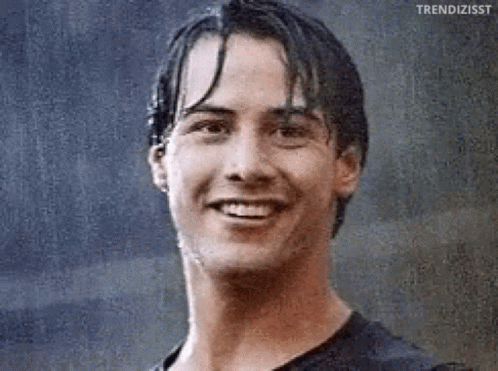
-
• #781
Experimented with a few external antenna and it worked! Thanks so much to you and everyone else for their replies. I was totally clueless and a bit stressed but now have a happy partner. Much appreciated :)
-
• #782
Nice! Glad you got it working.
Which kit have you ended up using?
-
• #783
Finally mucked around with different VLAN settings in my Unifi setup.
Requirements:
- Everything Unifi, i.e. security gateway, switches, access points.
- Updated version of firmware on everything
How to do it:
- In your Controller create a new Network, this will auto-assign VLAN ID = 2 - call it Guest or something memorable to you. Within this Network, enable Device Isolation - this is now going to make it so that the device is ring-fenced and cannot see everything else on the network and will appear in the topology map as if it was directly connected to the security gateway.
- Under Advanced Features, create a Client Group. I called this guest too and limited download to 50Mbps and upload to 10Mbps.
- Create a new WiFi network and choose the Guest network (that you named earlier) as the network so that you have the device isolation. Also choose the Guest Client Group so that the bandwidth limitations are applied.
That's it. Now anything connecting to the Guest WiFi will use the Guest network and be 100% isolated and the bandwidth of all guest devices is limited. Internet access is still possible, but it no longer sees the Google Cast devices, Philips Hue bridge, Samba shares from my NAS, etc.
Additionally, you can also manually make it so that things attached to ethernet default to either the Guest or your main network... I've still got ethernet defaulting to my main network except for my PlayStation which now belongs to the Guest network.
- Everything Unifi, i.e. security gateway, switches, access points.
-
• #784
can you do this but also expose /some/ items to the second vlan? like a chromecast for example
-
• #785
There is an option. Although it didn't seem to work when I tried it ...
-
• #786
I'm not sure why you'd want to do that. Isolating networks and then breaking the isolation for given devices and protocols sounds like a bad idea.
-
• #787
My wifi is decent in the room where the router is, and rubbish elsewhere. The consensus on the thread seems to be just buy a bunch of TP Link Deco M4 ? I think my alternative is trying to route an ethernet cable under the floorboards, through two walls and somehow around two hearths, which I can't say I'm keen to try.
If I get the Decos, has anyone got experience of them playing nice with Chromecasts?
-
• #788
They'll be fine with Chromecast. Buy them.
-
• #789
Any particular reason deco is favoured over eero?
-
• #790
Eero was one of the first, and is great... but since being purchased by Amazon they've stagnated.
Deco is one of the last to market but damn... I don't use them but every person I know who has bought them absolutely loves the devices, the software, the setup... which is unheard of.
If I had to rate the systems based on feedback I've directly heard and discussions I've had (and I've only used the Ubiquiti Amplifi which I loved) it would go:
- TP-Link Deco
- Ubiquiti Amplifi
- Google Nest WiFi
- Amazon Eero
The Deco is rated very highly by all - I think they were first to use multiple frequency radio connections between nodes making a strong signal no matter the obstacle. The Amplifi comes in next with a couple of features that the vast majority won't need like the ability to VPN into your home remotely. The Nest does well but compared to either the Deco or Amplifi it falls short on some features or experience... and the Eero is OK.
Strongest signal, best setup, good software, fairly attractive (small)... Deco wins apparently.
- TP-Link Deco
-
• #791
Cheers, I have done so!
-
• #792
Thank you very much mate
-
• #793
More Deco love. I have had zero wifi issues since buying them (I nearly said "installing", but it was so easy to do I wouldn't even class it as an "install").
I thought I had jinxed myself the other day when the wifi on my phone in the bedroom was a bit off, but then I realised about a week before, I had unplugged one of the Decos for the vacuum and forgotten to put it back. I had been running for a week on only the single Deco, sat where the Virgin router used to sit, and still didn't really notice any issues until that youtube vid buffered slightly. Both of us WFH all week too.
-
• #794
Looking forward to this revelation in my wifi :)
-
• #795
I wish Deco did POE, I use some older TP link stuff on my ceilings, but no way can I run power to the ceilings.
-
• #796
Which model Deco is the forum recommendation?
-
• #797
You can use ubiquiti APs for POE with the added bonus that it then looks a bit like a leisure centre.
-
• #798
If you have cable to your APs why do you want a meshing AP?
-
• #799
Reduce issues with handoff between access points when moving around the house?
-
• #800
Cabled APs should do that without meshing (which I'd define as using WiFi for uplink from the AP).
 rj
rj Gewürzt
Gewürzt mashton
mashton ectoplasmosis
ectoplasmosis Velocio
Velocio rogan
rogan Cupcakes
Cupcakes stelfox
stelfox stevo_com
stevo_com Sam_w
Sam_w jellybaby
jellybaby @ObiWomKenobi
@ObiWomKenobi
Sounds like it's not seeing the modem at all.
I've got an Edgerouter which has an entirely different interface but should be installing a USG this weekend so will see how that pans out.
EDIT: One thing to try is turning off the modem for ten minutes or so and turning on again. Virgin told me to do that for some reason at one point, can't remember why.