-
• #627
Three (ie Three the network) is particularly good for mobile home broadband because they have band 3 (1800 MHz), the lowest frequency allocated. This makes it the slowest for data transfer (still plenty fast) but gives much signal strength. You can use CellMapper to find where the cell towers are, which provider runs it, and which bands it runs on. This can be quite useful.
We have a Three mobile router feeding into Ubiquiti kit and I get good speeds. It's sensitive to position and orientation, so separate APs is worthwhile. You can get external antennae, and most dedicated mobile broadband modems support them, but the losses down the coax can be high and sometimes self-defeating. -
• #628
Maybe worth a shot on their postcode checker.
-
• #629
Something is bugging me about this thread. Has the title changed?
It's now: 'I got 99 problems but my WiFi ain't one', but I could swear it used to be something like: 'I got 99 problems but I don't want my WiFi to be one'.
Am I going mad?
-
• #630
You're going mad
-
• #631
Am I going mad?
Do I look like a mind reader, sir? I don't know
-
• #632
I'd take that with a pinch of salt. According to their website I have very good 4g. In reality it's barely usable, indoors or out.
-
• #633
Worth checking CellMapper to see what bands are there. You might find that your phone is actually still holding onto a weaker cell.
-
• #634
Thanks for confirming. At least I'm not going ma... hmm...
-
• #635
Nice.
-
• #636
I had a look at that but not sure what it's actually telling me?
-
• #637
On a related note, Virgin have fucked me over by delaying tomorrow's internet install for two weeks.
What's a good sim for data for one month (or shorter) that I can stick in my phone's second sim slot and also use for tethering?
Not three obviously.
-
• #638
Ys, the title has changed several times.
-
• #639
I’ve had enough of patchy WiFi and having to manually switch between different AP’s in our house, so have bought a basic mesh system (TP Deco M4) to try to improve things. I’m planning on setting it up shortly and the instructions all seem simple enough, but the only thing I’m not completely sure of is what I need to do with the Virgin Hub 3.0.
Do I simply switch off it’s WiFi, but leave everything else as is? I need all 4 of the Ethernet ports to be active, but want the 2 decos to deal with the WiFi side of things.
Thanks in advance
-
• #640
Pretty sure only one port will work as it will just run as a modem only. May be wrong tho.
I'd also like to know as I keep a cable attached in case of WiFi glitches.
I do have a spare switch knocking around - obvs no help to you.

It looks like the Deco has 2nd ports so you might be able to run a cable from that into a 4 port switch like this, but with devices instead of the final Decos
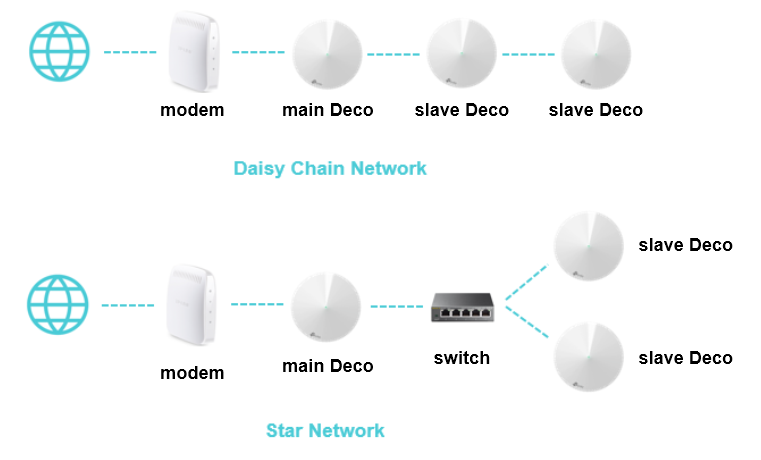
https://community.tp-link.com/en/home/forum/topic/98898Maybe @stevo_com knows?
-
• #641
You can choose how you set it up.
Put the TP in router mode and in that case you want to turn your Virgin hub to modem mode and, if you need more Ethernet ports, add a switch (pick one up for twenty quid or so).
Or you can put the TP in WiFi mode and just turn off the WiFi on your Virgin hub.
Personally I'd go with the first option
@hugo7 too -
• #642
Thanks for this. I’ve ordered a switch.
Can I just ask what the advantage is to the option of using the virgin router as a modem only?
-
• #643
Just seems to be more stable
-
• #644
Yes, I have my hive hub on an Ethernet connection off the first Deco
-
• #645
New network box arrived on Friday, I decided to plumb it in yesterday... I interrupted it while it was setting up and have totally killed the line, now neither the old or new box work, zero home internet connection 'til Tuesday when the engineer comes over.. I'm an idiot... 🤦♂️
-
• #646
Cheers.
So we all think that running a switch like this netgear gs110tp from the first Deco will be fine to enable any other devices that may need a hard wire connect from time to time.
-
• #647
Just seems to be more stable
Fair enough.
So, just to sense check before I go for this -
Virgin 3.0 ->
Main Deco ->
Gigabit Switch ->
Second Deco (via Ethernet)- all other wired connections from switch
Anything off with that?
- all other wired connections from switch
-
• #648
I don't see why not. I might experiment with the 2nd Deco to see if the two ports on that (all the decos are identical) can be used in a similar fashion. Although that would be a wired over WiFi connection.
-
• #649
I don't know about connecting the 2nd Deco by ethernet. It seems to be geared to a WiFi connection to the first. Although I don't know it's NOT possible.
-
• #650
To elaborate (as I've sat down now), before, I was getting constant issues. Either WiFi or BB connection dropping, or both. Since running it in modem mode, I've had no issues.
 Stonehedge
Stonehedge J0nathan
J0nathan mashton
mashton chez_jay
chez_jay Oliver Schick
Oliver Schick hugo7
hugo7 stevo_com
stevo_com @ObiWomKenobi
@ObiWomKenobi
If it is a BT poll it is curious that OpenReach quoted you 4 months for a line. There could be something like not enough capacity to your DP in which case an upgrade can take ages if they have to pull in some new trunk cable through some collapsed ducts that need excavating first or something.
In the last few months lots of people have been getting second lines to split work and family Internet which has put some pressure on DSLAM (mostly FTTC/VDSL) and line capacity. I suppose if the problem is with capacity back to the exchange a 'naked broadband' option to your green cabinet (PCP) might work.
A niche/boutique ISP like A&A (https://www.aa.net.uk/) might be able to probe around the problem and get a better install date although it will cost a bit more.