-
• #678
As far as I can tell, the problem lies specifically with an AirZip plugin required for ePen which will only work with a specific (and apparently not the most recent) version of Java. I might be doing something wrong (standard excuse from retired metalwork teacher) but I can't get it to download in XP mode either. The release notes are quite specific about IE7 or IE8(32bit) but definitely not IE8(64bit) or IE9.
The older (32bit XP) machine seems to work adequately once Norton has been emasculated - at the moment we're not using it for anything online other than the single site for marking - but I'm more looking for a solution that will allow XP to run antivirus software and still be useable. Norton 360 isn't that solution: the IT people at work suggested Avast as an alternative, but I am sceptical about the accuracy of online reviews - then your post of yesterday caught my eye...
-
• #679
You might find JBuster will help
https://sites.google.com/site/ehackster/
I used it for all my Line6 software before L6 finally updated it
http://line6.com/supportarchive/thread/14004Either that or just run an older version of the Java Runtime engine and never update it.
-
• #680
Thanks for the info - I'll be leaving well alone for the next 34 hours as Mrs. E. has a marking deadline to hit and I'll not be popular if she doesn't get the completion bonus. Once tomorrow is out of the way I've got until May to play with things. It's also possible that the exam board will notice that the world has moved on and update their software ...eventually.
Either way, I don't intend to give Symantec any more money.
-
• #681
Try eset nod32
Norton mcafee etc are generally fucking garbage -
• #682
I just use ms bits and avg should be more than enough.
-
• #683
I stopped using AV. It's more hassle than it's worth. I use MS Security Essentials or whatever it's called on other people's machines.
-
• #684
Yep, just use MSE on Win 7 now. Avast and AVG got bloated and slowed everything down.
-
• #685
Anyone tried MSE with Windows XP ?
-
• #686
No. It does work but only on the 32 bit SP3 version apparently.
-
• #687
Conveniently, that's what I have. Unless someone suggests otherwise in the next day or so I'll give it a go. For now, Mrs.E needs that particular machine for exam marking and it's more tham my life is worth to interfere with it...
-
• #688
I would like to promote Agnitum Outpost Security Suite. Works nicely in the background with no problems so far for me.
-
• #689
^ Not free... Big Dave works for AOSS!
-
• #690
^
Don't work for them. Tried many security software over the years i.e kaspersky, eset, norton's etc. Found this one to be the best
-
• #691
Anyone have a VPN service they recommend ? I've been looking at blackvpn since it supports OpenVPN etc... means I can configure it on router without any hassle.
My work doesn't have a UK pop which is annoying
-
• #692
Went with Witopia in the end. $69 a year is fine. 2Mb/sec to India which is not bad.
Strangely though, using their IPSEC tunnel to the UK I end up with a French IP... This is on my mobile.
-
• #693
so i burnt 800 cd's and about 7,000 tracks onto my PC i was wondering if there is a sound cloud / internet storage that i can upload all this data to so when my house burns down i won't have wasted 7 days of my life
i will put the data onto an external hard drive but am looking for something that will stroe the file and be accessible from whereever I am in the world ?a flickr for music if you like ?
-
• #694
Google Play?
-
• #695
If you sign up for Google Play Music, you can "upload" (I'm reasonably certain it doesn't upload absolutely every byte) your MP3 collection using a small program you leave running in the background. It can be configured not to use all your bandwidth.
Once a song has been matched up in your account, you can then play it using the Google Play Music website, Android app etc. On the Android app I can select an album and download it to my device so it's available permanently but so long as I have decent signal I don't usually notice whether the song's already on my device or is streaming.
It's free for up to 20k songs I think, Not sure what format it uses for the songs downloaded to a device but they're higher bitrate than some of the rips I uploaded!
Google Play?
td;dr: this^
-
• #696
-
• #697
Google Play only lets you upload in lossy formats anyway.
Closest thing i found was CrashPlan as you could set it to monitor your music folder and upload any changes or additions to the cloud.
It does charge, however, at roughly £4-5 a month.
The issue i had with it was that i was trying to upload too much (around 3.5 TB of data). A small music collection (couple of gigs) should be fine!
-
• #698
As far as I know, Play doesn't actually use the copy you upload, it matches the song to whatever version they have, in whichever bitrate they normally use.
i.e. Playback uses lossy, but it's their choice.
-
• #699
So thinking of buying a NAS.
I pretty much want it for the following;
-To keep all our pictures on - so we can access from any computer in the house - or the xbox to look at holiday pictures.
- To store all my itunes library on (ideally want an SSD in the macbook which would mean not as much storage) also means we can access itunes on any pc or xbox.
- To store dvd rips on - to watch on the xbox in the living room.
Now I don't really know much about NAS drives but would the below be sufficient?
- To store all my itunes library on (ideally want an SSD in the macbook which would mean not as much storage) also means we can access itunes on any pc or xbox.
-
• #700
Yeah, sufficient.
Though as always it depends on your budget and requirement.
You do have an external backup? Right? Some 3TB external drive you occasionally (monthly) copy everything to that you store somewhere else (in the shed, at your mother's, etc)?
Just checking... because the thing with NAS boxes is that they work until they don't, and people get so comfortable with them that they forget about backups.
After that... the question is mostly how much storage you need, how much you value the data should a drive fail (would you like more storage more cheaply, or less storage at a higher price but your data copied to both drives so you don't even have to resort to the backup should a drive fail?).
Once you're good with the whole "I need backup", "I think I need some/no redundancy"... then you should have a good idea of what to pick, but pretty much anything on the market will do the job.
The QNAP range are particularly good if you don't want to think about it and can afford them.
 bq
bq MrE
MrE JumboFrames
JumboFrames spenceey
spenceey hippy
hippy Mr_Sworld
Mr_Sworld Big_Dave
Big_Dave Kirth
Kirth dicki
dicki Emyr
Emyr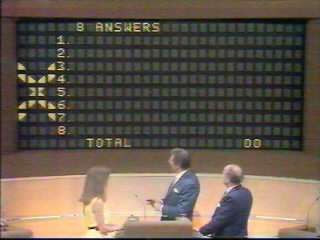
 Soul
Soul Velocio
Velocio @PoppaToppa
@PoppaToppa
I've had similar issues with Norton 360 and a machine running XP - too slow to be useable unless nearly all the update options and 'functions' are turned off and Norton set to silent running. I'd be interested to know how MSE works out - there is a certain irony in making a computer safe from online threats by making it unuseable. 65 days to subscription renewal, and I don't think I will.
Having said that, Norton seems fine on a 10 month old laptop running Win7
Anyone else having difficulties with recent anti virus software on older machines? I need the older machine because one of our exam board's marking software is not compatible with 64 bit systems and I can't get it to run in compatibility mode...