-
• #1227
I need to run my filtered VDSL from the master socket in my loft, via Cat6 to an RJ45 socket in my lounge, in to which I'll be pluging my modem/router via what I 'think' is a cable with RJ11 on either end (not that it should matter too much, RJ11 goes in the RJ45).
Should I just wire up the Cat6 between master and slave sockets as per a notmal ethernet cable? i.e. wires on the same pins on either end?
I did have this straight in my head at one point, but didn't write it down and now I'm confused.
-
• #1228
You should put your modem next to the master socket, rather than extending the VDSL, as you will improve your line speed. Then extend the network with Ethernet out the back of the modem.
If you really must extend the Ethernet then use a VDSL filter that screws into your NTE5. That has internal terminals for wiring a twisted pair to where your modem is.
You only need 1 pair connected in the RJ11, middle two pins IIRC.
-
• #1229
You should put your modem next to the master socket, rather than extending the VDSL
Not an option, as master is in loft without power.
Yep that's what I have, this pair on the inside?
1 Attachment
-
• #1230
So 3&4 possibly?
1 Attachment
-
• #1231
Ah, apparently yes.
The Cat6 cable is shielded, anything I can do at the lounge end to avoid noise on this run? Utilising shielded cable properly seems like a pretty involved business.
-
• #1232
Not an option, as master is in loft without power.
It's a shame there isn't a PoE VDSL modem :( Some sort of PoE injector might work but is a lot of faff.
I can't tell it that splitter is the VDSL bit or the POTS bit from that photo but I think B A are the right terminals. VDSL is directly wired to the line anyway, the filtering is on the POTS side so you can't go far wrong.
-
• #1233
I wouldn't terminate a VDSL line onto a BT socket. Just use an RJ45 or RJ11 socket. An RJ11 plug will fit in the middle of an RJ45 socket.
-
• #1234
oh whoops, pulled the wrong one out the box! That was actually what I was planning, honest ;)
Thanks, fingers crossed this works when I try and set it up.
-
• #1235
Not an option, as master is in loft without power.
I had the same problem (of my own creation admittedly, because the master socket was somewhere else originally but in a dumb place) so I ran power to mine.
I also installed LED bulkhead lights, four ethernet cable runs to elsewhere in the house and a bunch of smart home stuff. It's still a work in progress so the wiring and so on will eventually be tidier.
@jellybaby is right in that running ethernet is a better solution, but knowing when to stop is also a gift (that I basically don't have).
2 Attachments
-
• #1236
Is it just because the VDSL is more prone to interference? It's up and running now anyway, might test the line speed from the master to compare of I'm incredibly bored. I think I looked in to a POE modem and not sure it's a thing. Could be wrong though.
@Fox nice setup, does it not get incredibly hot up there though? If we ever convert the loft I'll do similar in the eaves.
-
• #1237
Having your Hue hub in the loft looks annoying when you have a phone problem and have to keep reinstalling Hue and pressing the big round button?
-
• #1238
Is it just because the VDSL is more prone to interference?
Sort of. VDSL sync speed drops off quite rapidly with cable distance and quality. You can't move the DSLAM in the green box at the end of the road nearer, replace the cable in the street with copper if it it aluminium, renew any poor joints etc. You can remove as much as possible from your side of the NTE or even move the NTE nearer the boundary of your property.
Once you convert to Ethernet you reset back to 0m and very few homes run into Ethernet distance limitations (should be 100m for GigE). If you do you can add a switch every 90m, use fibre to go tens of km or whatever and go round the world.
-
• #1239
^ ^it was annoying for me. But having seen the Hue app has lost widgets, I'm not bothering to reinstall it.
When something stops working, I'll probably move to non Hue anyway.
-
• #1240
What kind of widgets has Hue App lost? I've never used them before but I have the latest version and can still create Hue widgets....
-
• #1241
Just use home assistant and zigbee2mqtt?
-
• #1242
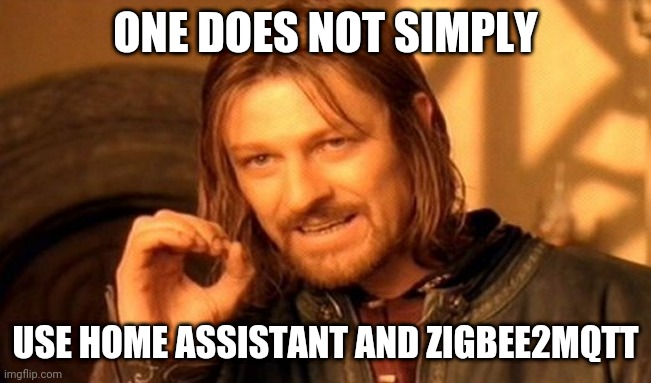
-
• #1243
From IOT thread
Anyone else in rage mode since hue destroyed widgets in their new android app?
I don't know if they have actually gone, or user error. I had a press button widget bar to trigger different scenes. Handy, but not worth going into the loft to find out they have actually gone on my version.
-
• #1244
not worth going into the loft
Ta Da!
-
• #1245
Thanks, you have identified the obvious flaw but it's been fine so far. I guess this summer will be the test if we get some really hot days. I should probably put a smart temperature sensor in there to measure the air temperature.
The Raspberry Pi running Home Assistant (bottom left) has active cooling and it's never got hot enough to set off the fan, and the Unifi kit seems designed to run hot. All the power supplies except the Anker USB one are behind the plywood so I think that helps spread the heat out.
If it does become an issue I have options - putting a vent tile in the roof (optionally with a Noctua fan at the bottom of the pipe which activates above a certain temperature) or actually putting insulation between the plasterboard in the eaves and the roof because for some reason whoever built it didn't (I presume there's no reason not to do this, but I haven't looked into it yet).
I need to order some short USB-C cables but looking at these photos is making me want to rearrange everything - with hindsight the two switches should have been at the top!
-
• #1246
I find the Hue app unbearably clunky so don't use it much, but it's stayed connected since installation. It's not actually hard to open the little door and reach round to the bridge though.
I have a lot more Hue bulbs to order but so far I'm operating them using automations on Home Assistant and Google Assistant.
-
• #1247
Ha, depends on your definition of simple, I guess?
If you're able to internally route cables on your bicycle, you're probably capable of figuring HA out.
-
• #1248
I should probably put a smart temperature sensor in there
Connect a DS18B20 (and a 4.7k resister) to the Raspberry Pi
with hindsight the two switches should have been at the top
Why two switches and not just one bigger one?
-
• #1249
Ah I've heard of those, will look into it, ta.
I was originally going to buy the Unifi Switch Lite 16 which seemed perfect for my needs, but they randomly brick themselves. A rack mounted switch would have been too big, so I settled on two 8 port switches.
The plan was to run one switch from the LAN1 port on my USG and the other from the LAN2, thereby avoiding a single point of failure. Unfortunately that seems to mean having to have LAN2 on a different subnet and I haven't found a way around this.
So I could get internet to the stuff on LAN2 but it couldn't talk to the stuff on LAN1, and now the Netgear dumb switch is just plugged into the Unifi switch.
-
• #1250
Why two switches and not just one bigger one?
Check the count of cables... One would've been fine. So I'll assume he's done what I've done and future proofed it as a single one would be near max and this allows expansion... Plus it's probably what he has at hand.
 Polygon
Polygon jellybaby
jellybaby

 Fox
Fox

 mashton
mashton user69121
user69121 Stonehedge
Stonehedge 𝔒𝕨𝖑𝘡
𝔒𝕨𝖑𝘡 Velocio
Velocio @ObiWomKenobi
@ObiWomKenobi
Raspberry Tau (if there's two of 'em)