-
• #452
Yeah. I go through podcasts and films that aren't on the Tivo.
-
• #453
Tried the new boost racing thing tonight. It's interesting and maybe if you're into racing it adds the strategy that zwift racing usually lacks. It's got a touch of the Formula-E about it but it's definitely not mariokart.
-
• #454
Clearly what zwift is missing is the ability to twat your fellow riders in the face: https://youtu.be/QWnNyJ0t4Y0
-
• #455
Im having issues with my power dropping out regularly (every 30 seconds) suddenly, no change in set up.
I suspect its a garmin ant+ dongle issue because... garmin. (Also a couple of years ago my dongle just stopped working and I replaced it)
Is there any free software i can run to record power and see if there are similar dropouts (to take zwift out the equation)
My wahoo has no issues
-
• #456
Could just be another wifi device on ANT+ channel, assuming you're using 2.4GHz. Do you have a USB extension cable to get the Garmin stick as far from your computer and as close to your PM as possible?
If you've not done that, do it. You can also try splitting wifi bands if your router supports it and make sure nothing is on ANT+ channels (best option is to use 5Ghz).
My Garmin dongle is maybe 10 years old and works just fine.
-
• #458
I havn't got a USB extender, it doesnt help im using a stupid mac usb-c to usb 3.0 dongle. I have checked that the usb port is getting enough power however so shouldnt be that. The Ant+ dongle couldn't be much closer really unless I had it under the bike, which would then put it at risk of sweat damage.
Did see wifi being mentioned too - I am right next to the router, strange it has never been an issue before. I sort of need the 2.5ghz for the range. Can I just change the channel and avoid overlaps with ant+? I dont fully understand channels vs ghz.
-
• #459
I havn't got a USB extender, it doesnt help im using a stupid mac usb-c to usb 3.0 dongle. I have checked that the usb port is getting enough power however so shouldnt be that. The Ant+ dongle couldn't be much closer really unless I had it under the bike, which would then put it at risk of sweat damage.
Did see wifi being mentioned too - I am right next to the router, strange it has never been an issue before. I sort of need the 2.5ghz for the range. Can I just change the channel and avoid overlaps with ant+? I dont fully understand channels vs frequency.
-
• #460
Is it one of the 2020 Macs and what do you do to get it back? If it is, and only a reboot fixes it, there's a usb2.0 disconnection bug going around with the 2020 models.
-
• #461
You can use either 2.4 or 5Ghz and on either of those you can have various channels.
ANT+ is on the 2.4Ghz freq around Ch10. So you either want to use 5Ghz or something other than Ch9-Ch12. I picked Ch13 because someone nearby had strong Ch1 signal but that broke partner's Wahoo device so I moved it back down.
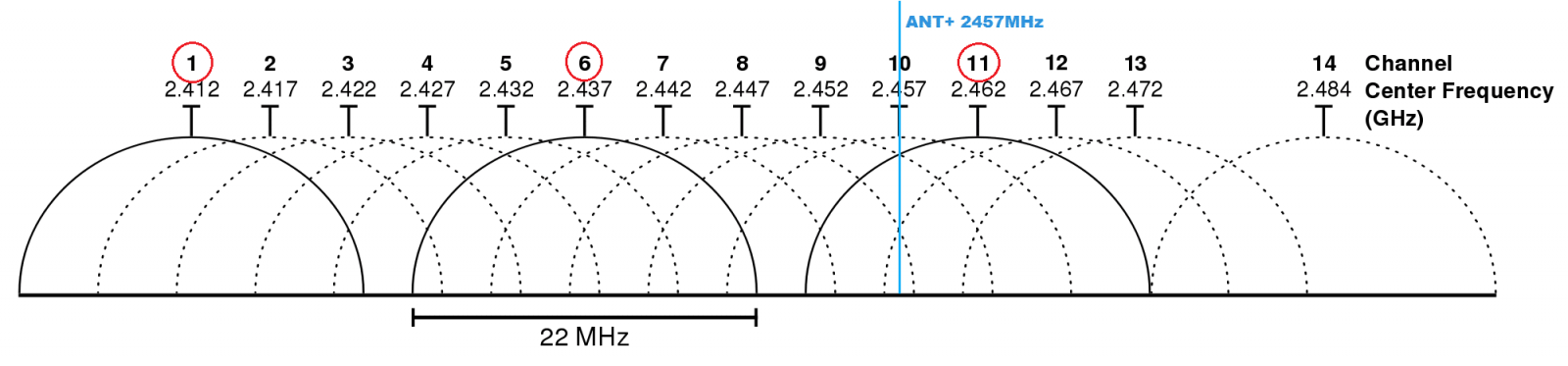
More detail: https://zwiftinsider.com/how-to-fix-ant-dropouts-in-zwift/
First thing to do is get an extender so the USB stick is away from the computer.
-
• #462
Is it related to this known issue with interference from usb-c dongles?
https://medium.com/ghostbar/your-usb-3-0-hub-is-killing-your-wifi-some-of-them-yes-a3c343dc4000
-
• #464
I think the extender suggestion solved @thisisgrace dropout issues and she's using a Mac of some sort.
-
• #465
Can confirm, I didn't get a single dropout in the session I did using an extender. I'm on a 2017 MacBook Pro with OS Mojave
-
• #466
oh right, same model as me.
if wifi doesnt work i'll try that then!
-
• #467
I have the same macbook and OS and my Ant+stick doesn't work at all on it, I have to use bluetooth instead.
-
• #468
Did you try a USB extender cable?
-
• #469
I've tried 3 different usb-c to usb-a adapters and none worked, including powered ones.
-
• #470
I didn't say adapter. I said extender. How long were the cables on the adapters you used?
-
• #471
my macbook only has usb-s sockets and no one makes Ant+ usb-c sticks. I tried putting my laptop next to the power meter and it still didn't pick it up consistently. I read about other people having the same problem so I gave up tryign to make it work and used it as an excuse to buy a new turbo that does bluetooth
-
• #472
You put the USB-C adapter in the laptop, then you plug in the standard USB extension cable, then you plug the dongle into the end of that. You want 2ft separation between the laptop and the dongle.
My laptop is on the bed and I hang the dongle over the side near the ground and closer to the PM.
-
• #473
Ah so it's about the distance between the laptop and dongle not just getting the dongle as close to the power meter as possible. Worth a try.
-
• #474
Fair enough I type a lot of shit but sometimes it's there for a reason:
"Do you have a USB extension cable to get the Garmin stick as far from your computer and as close to your PM as possible?"
"First thing to do is get an extender so the USB stick is away from the computer."
"I didn't say adapter. I said extender."
I'm glad we got there in the end :P
Running ANT+ and BT means I can run TR and Zwift at the same time.
-
• #475
I’ve got a 20cm extender and it seems to have fixed all my problems when I had them a couple of years ago. For me getting the receiver out of the computer seemed to be enough.
 hippy
hippy rhowe
rhowe disq
disq 𝔒𝕨𝖑𝘡
𝔒𝕨𝖑𝘡 thisisgrace
thisisgrace Sumo
Sumo
 @Fignon
@Fignon
We're just talking about starting up some evening group workouts.