-
• #5377
...Ok. I'm going to have to familiarize myself with how to use this.
-
• #5378
There are a lot of errors, but the thing that seems be jumping out is
Event ID: 1001
Task Category: Address Configuration State Event
Level: Error
Keywords: (1)
User: LOCAL SERVICE
Computer: DESKTOP-xyz
Description:
Your computer was not assigned an address from the network (by the DHCP Server) for the Network Card with network address xxxx. The following error occurred: 0x79. Your computer will continue to try and obtain an address on its own from the network address (DHCP) server.
So I guess an IP issue.... possibly I should set it up to have a dynamic IP address (?)
-
• #5379
possibly I should set it up to have a dynamic IP address (?)
That is what DHCP does and is failing. I have had that problem and put it down to modem/router just not being a very good DHCP server, and now use an RPi to do that.
You could try giving it a static IP though.
-
• #5380
Cheers.
I've been meaning to get an RPi to try out a budget nas and/or a pi hole.
Does your RPi just do that ?
-
• #5381
It runs Pihole which includes optional DHCP and DNS. I actually have ad blocking tuned off.
-
• #5382
Ah ok. Thanks. The Pi hole is a bit of a slower burn project, along with all my other slow burn projects ;(
From reading around it sounds like my issue could be due to a bug with the VM "Superhub" 3. A lot of people suggest buying a new router and using the VM Superhub 3 in modem mode.
This came up as a cheap suggestion and the number of reviews from VM customers is actually pretty staggering.
TP-Link Archer C6 AC1200 MU-MIMO Wireless Gigabit Cable Router, Wi-Fi Speed Up to 867 Mbps/5 GHz + 300 Mbps/2.4 GHz, 4 Gigabit LAN Ports, Supports Access Point Mode, Parental Control, Guest Wi-Fi, VPN https://www.amazon.co.uk/dp/B07L5YRYF4/ref=cm_sw_r_cp_apa_i_Qg6NDbXWQ3CJK
-
• #5383
A lot of people suggest buying a new router and using the VM Superhub 3 in modem mode.
I do this.
I use an Asus Rt66 U or whatever it is w/ a PiHole doing my DNS.
-
• #5384
Cheers
-
• #5385
James Thurber on the tech paranoia of his maternal line:
The telephone she was comparatively at peace with, except, of course, during storms, when for some reason or other she always took the receiver off the hook and let it hang. She came naturally by her confused and groundless fears, for her own mother lived the latter years of her life in the horrible suspicion that electricity was dripping invisibly all over the house. It leaked, she contended, out of empty sockets if the wall switch had been left on. She would go around screwing in bulbs, and if they lighted up she would hastily and fearfully turn off the wall switch and go back to her Pearson's or Everybody's, happy in the satisfaction that she had stopped not only a costly but a dangerous leakage. Nothing could ever clear this up for her.
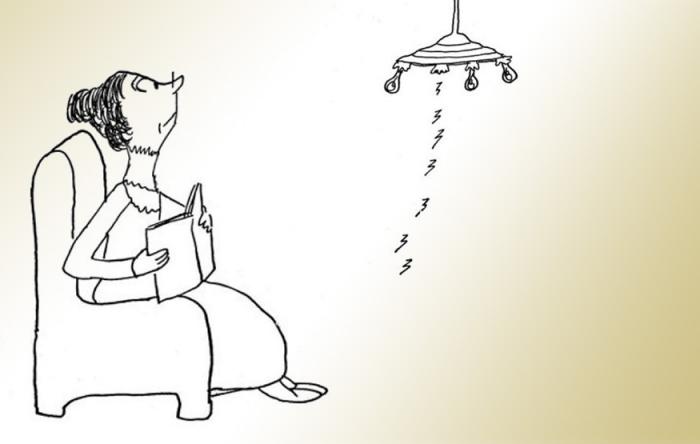
-
• #5386
Lots of stuff these days seems to have coil whine, so I have to turn them off at the wall or I can hear it in the background all the time.
-
• #5387
This is proper Chuck from Breaking Bad stuff.
-
• #5389
as long as it's not Brown Noise
-
• #5390
I am having out of memory issues with a Win7 laptop, feedback on this would be appreciated -
the thing has been working fine the last years, as a light-duty work machine (internet, music, very basic photoshop work with small-ish files).
Now in the last couple of weeks / months I'm running into memory issues quite regularly.
PS has updated in the meantime, as has the Firefox and the Windows 7.I'm actually not having noticable performance issues due to lack of RAM, it's rather that usually Winows is now telling me every now and then it needs to close applications (usually Photoshop), as it's low on memory.
When I look at the usage in task manager I'm sometimes baffled at how many seperate Firefox processes there are, yet added up it still does not seem critical.I did just up the memory from 4GB to 8GB, sadly the issues still persist.
Any ideas? -
• #5391
I think each Firefox tab is a new process. It stops the whole thing crashing if one tab has issues.
Personally my first step would be to upgrade to windows 10. You can buy a licence for under a tenner or I think there may still be an option to upgrade for free.
https://www.zdnet.com/article/heres-how-you-can-still-get-a-free-windows-10-upgrade/ -
• #5392
Thanks for your feedback.
Unfortunately I need to keep it Win7 as there's some old (photo negative scanning) software that does not play with Windows 10. -
• #5394
VMware?
-
• #5395
Sounds like you have plenty memory (RAM) so what about the hard drive? Insufficient memory errors can refer to the physical disk, possibly caused by memory leakage (it isn't freed up after use for some reason so you run out of memory).
Firefox on Win7 isn't usually a memory hog so if you are seeing many rather than a few instances of the browser that can indicate malware at work, so check that out.
Win7 will be end of life\out of support early next year so might be wise to look at migrating to Win10 soon and get new software for the scanner.
-
• #5396
The scanning software is an old but professional version of SilverFast, Vuescan unfortunately does not work with my scanner.
I'm holding on to this as frankly it does what I need (scanning 35mm - only every now and then, but in high quality) quite well / the other alternative would be spending €€€€ just for that task which would be muy ridiculo.@Stonehedge ..would that be an option? I guess.. never dealt with these things for a long time.
Actually what I would really like to do is solve the actual issue without having to resort to things like that.
While being old, the hardware should be perfectly fine for running these programs effortlessly, it actually did, until a while ago, and now there's even double the RAM in the box! -
• #5397
Thank you for your feedback as well.
There's a 250GB Samsung Evo in there with enough free space usually.
I will check for malware.
Yea I realize Win7 is being put to bed soon; will keep that OS on this laptop for the scanning and a few other little bits and bobs though, planning to get a new proper workhose next year anyway.
-
• #5398
Worth checking if TRIM is enabled on the SSD. If not could explain where memory is going.
When you get the new PC a complete re-install of Win7 on the old laptop to be set up for use as dedicated scanning mule without internet access might be sensible option.
-
• #5399
.
-
• #5400
would that be an option?
It depends. Firstly, are you 100% certain it won't work on W10 or do they just say that it is not supported on W10?
 hugo7
hugo7 chez_jay
chez_jay hippy
hippy itsbruce
itsbruce Sumo
Sumo Fox
Fox salad
salad Stonehedge
Stonehedge persona_non_grata
persona_non_grata @PoppaToppa
@PoppaToppa
That sounds like the sort of thing I should be looking at!