-
• #3477
So if I want a Pi as a media centre I want Kodi, and if I want to be able to remotely access the files on it's hard-drive, I want Plex?
I noticed there's a Plex add-on for Kodi now, does anyone know about that? -
• #3478
You can put Plex on a Raspberry Pi, and it will be fine.
The server stuff is fractionally more complex but there are a lot of guides. And as a Plex client there's even a dedicated site for just that.
The only real advantage of Kodi is streaming random shit from plug-ins, but do it that with an internet condom (VPN).
-
• #3479
I want it to be plugged directly into the TV in a HTPC style setup for which I think Kodi seems ideal - nice interface and such.
Gonna give this a shot tonight, my Pi is doing nothing so it might as well be sellotaped to the telly doing next to nothing.
-
• #3480
Go for it :)
Just put a VPN on the Pi if you want to stream random things from the internet and the price happens to be £0.
-
• #3481
I have all of my media local so spent years using Kodi (I started using it back in the days when you installed it on a modded Xbox).
I now use Plex so I can sync media to tablet/phone and watch stuff when I'm away from home. To do this you really need an always on machine, preferably powerful enough to transcode.
Without the syncing/remote access benefit of Plex I'd have stuck with Kodi. I prefer the interface and it's far more customisable, there are also a whole range of add-ons (not including the dubious ones) for enhancing what it can do.
I've been experimenting a bit with the various Plex add-ins for Kodi. Some of them are pretty good but the Raspberry Pi doesn't have the power to run them nicely, you get delays whilst graphics populate or selecting things will take a second.
-
• #3482
Kodi is up and running! The Kore remote app couldn't find my pi automatically but had no bother when it had the IP address.
I used this guide as I wanted to keep Raspbian underneath:
https://www.raspberrypi.org/forums/viewtopic.php?t=99866Next up, figuring out Plex, then buy a HDD.
-
• #3483
I suggest Yatse instead or Kore, I found it to work much better.
-
• #3484
I'm not sure where to put this, but I guess this is the closest.
I am trying to sort out my WiFi continually dropping. I bought a new modem/router. A beast that has upped my download speeds from 13 to 74.
I never had, or at least didnt notice any dropping in the last setup. This does. Its now got 5g as well, which is new so cant comment on 'previously'.
IT person suggested giving a dedicated IP addresses to the attached devices using their MAC addresses as they think that they may be trying to share the same connections. I have managed to work out how. But I learnt that mobiles may get new IPs everytime they reconnect to the router. How do i make sure it sticks to one IP while on my LAN?
A link so i can learn should be sufficient (I hope)
cheers
-
• #3485
Your IT person is an idiot. The IP address of the devices or the WiFi modem are irrelevant.
What matters are the SSID name of the WiFi, and the MAC addresses of all devices involved... neither of which are changing any time soon (MAC addresses are part of the network hardware of all devices).
If it's not signal strength, then it's signal noise.
If you have an Android phone download the app called Wifi Analyzer. It will show all of the WiFi in the vicinity and which channels they are using. typically for 2.4g you'll see BT equipment on channels 1 and 11, Talk Talk on channel 9, and for 5g most equipment defaults to channel 36.
Using that you'll be able to look at it, find a space in the channels where very little other equipment is broadcasting, and configure your equipment to use that channel.
Most home equipment defaults to one of two channels, most small office equipment (Ubiquiti stuff) defaults to the most empty channel when the system starts up, most large office equipment (Cisco) will constantly roam the empty channels on 2 transceivers to avoid dropping people when they move.
If you've bought home equipment, manually configure it.
If you've bought small office equipment, you're probably fine and it's signal strength that is the issue.
You haven't bought large office equipment, but wouldn't need to care about it.
-
• #3486
My 2g neighbourhood.
1 Attachment
-
• #3487
My 5g neighbourhood.
1 Attachment
-
• #3488
Mine is Wi-Fi, obviously.
-
• #3489
some humour there... makes them a target though
-
• #3490
-
• #3491
Obviously.
-
• #3492
Which one is yours? Rangefield?
If so, I bet the devices that drop are connecting on 2g and that the solution will be to move to channel 3 or 14 (if your WiFi box supports using channel 14).
Additionally, the overlap on 5g is significant as there is a stronger signal... move that down to channel 36 so that it overlaps less.
-
• #3493
Yeah, thats what i changed it too...
I noticed that my wifi music adaptor sits at ch1 with about 4 other BT routers.... Is that whats causing it to drop?
-
• #3494
Yup.
-
• #3495
I keep meaning to get some of that Ubiquiti stuff... was aiming to get just the modem (£50 ish) and then link up my Apple AirPort Extreme using ethernet but now I am wondering if I should just grab this... and use that as modem/router (it does both right? best I double check) and just use the Airports to join the network (and connect the devices they are attached to. Would love some wise words from you as you are quite the advocate of Ubiquiti and know internets.
-
• #3496
Getting the WiFi modem, the Unifi AP Lite or similar, is a great entry point. As soon as you get that you can disable WiFi on the modem provided by your ISP.
By itself that should improve whatever WiFi ailments you have, and if not then these things can be daisy-chained together to cover a larger area or to cover floors in a house, or an outhouse or whatever your situation requires.
If you then opt for the ToughSwitch switch you get the power over ethernet stuff which removes the need for separate power to the WiFi access points.
If you then opt for the EdgeMax router you get the stable DHCP and DNS, the faster routing, the built-in firewall and also more power over ethernet.
You can basically build this up similar to a HiFi separate system, getting each bit as you feel the need and benefit. It is worth it, but yeah it costs. Then again... just look at those graphs above to see my WiFi compared to the ISP WiFi of my next door neighbours (19th floor flat, those boxes are only 2m from me)... it is good equipment that is worth it.
-
• #3497
Dammit. No wifi analyzer for iOS because they don't let you near that information unless you jailbreak. I miss the dark side sometimes.
-
• #3498
Got a laptop?
-
• #3499
Uhuh.
-
• #3500
Plenty of wifi scanning apps for Windows or macOS...
 yoshy
yoshy Velocio
Velocio ChainBreaker
ChainBreaker

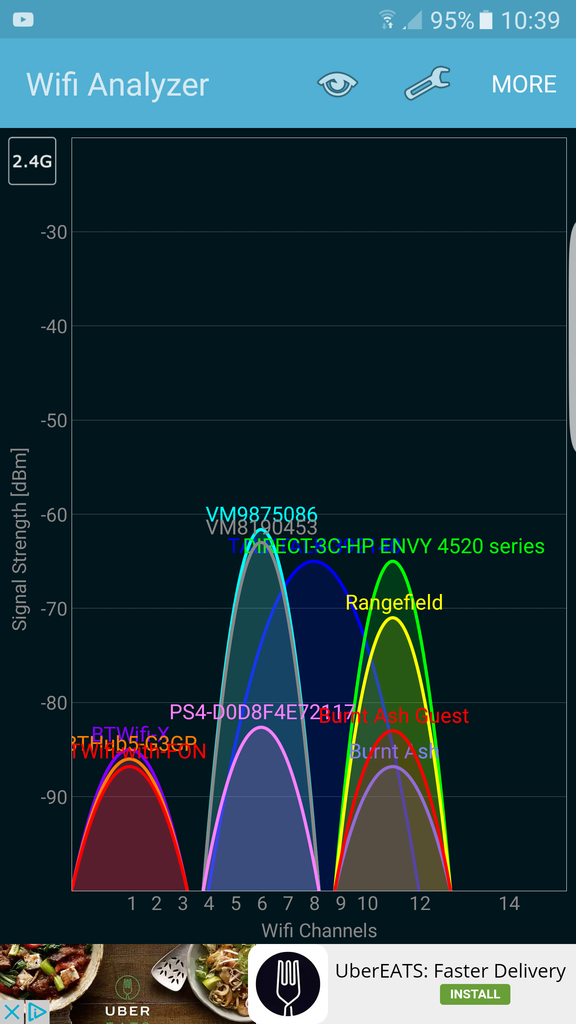
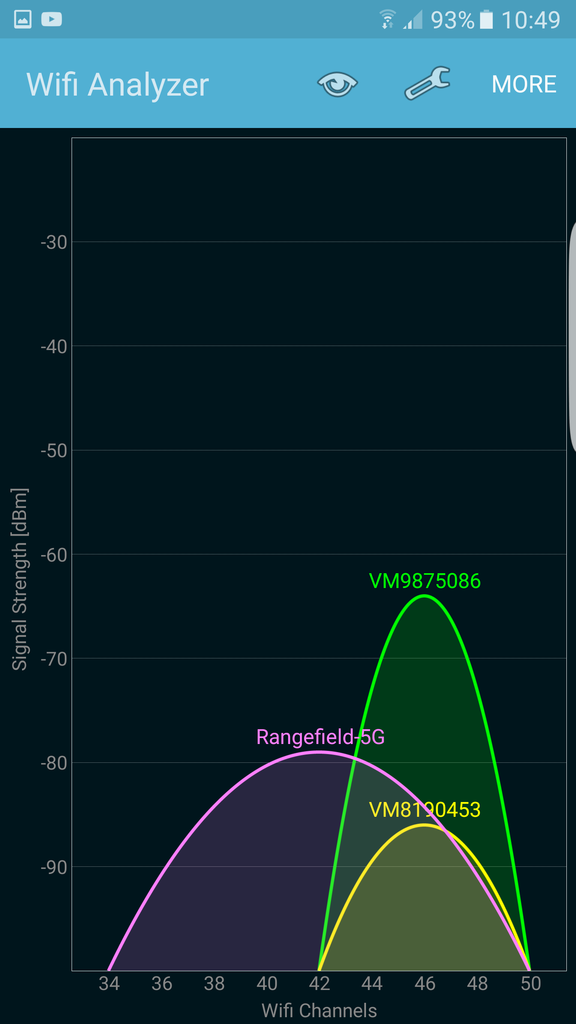
 CYOA
CYOA chrisbmx116
chrisbmx116 Well_is_it
Well_is_it Soul
Soul @PoppaToppa
@PoppaToppa
Kodi itself is harmless.
The problem comes from some of the plugins, which then choose to stream P2P stuff over bittorrent and open you up to liability as P2P means upload as well as download... so you'll be risking copyright infringement.
If you're just playing local media... you're good.
If you're streaming from places you know that are only streaming to you and they're official Kodi plugs... you're good.
If you intend to use it to get free films via torrent plugins and extensions... you're at risk.
If the last applies to you... at least use an anonymising VPN and never watch anything without the VPN on, and stop Kodia when you're not watching things.