-
• #2652
Multiple cables, laptops and monitors.
1920x1080. 60Hz. Same settings are fine when using a HDMI-DVI cable.
-
• #2653
have you tried setting the monitor overscan ? You can normally do this (I have to do it on my TV all the time). In my case I did it on the PC using the nvidia software.
I think what's happening is the VGA is not carrying the right resolution info via EDID.
-
• #2654
Hmm, overscan does ring a bell from a long saga of trying to get a linux box to play nicely with my tv. Annoyingly there doesn't seem to be an option for it on the onboard Intel Graphics .
-
• #2655
Would appreciate some advice.
I have circa 23 GB of email data that has been archived from our exchange database and we want to retain the archived data. It is former employees' email accounts, each one has been archived into a PST file by the people who do our server admin.
Whats the best medium to cold store that data offline and have a change of accessing it in three or four years? Cheap is definitely preferable
-
• #2656
DVDs?
-
• #2657
sd card? usb drive? dvds?
-
• #2659
Cheers - for some reason I completely blanked blu ray as a data medium
-
• #2660
Anyone interested in a free core2duo processor/mb/ram before I recycle them? System stopped working and I don't know why but suspect the powersupply, so this may or may not all work (I have no way to test).
Intel Core 2 Duo E6850 3GHz Socket 775 4MB Cache 1333MHz FSB
ASUS P5K AiLifestyle Series iP35 Socket 775 eSATA 8channel Audio ATX Motherboard
4x 1GB DDR2 800MHz/PC2-6400 -
• #2661
What's hot in monitors these days? VB's old Samsnug is flickering like a bastard so can't be too long for this world. Best bang for buck? Rarely game, don't care about colour matching or any designer shit. Options?
-
• #2664
Speaking of monitors, I have a weird and annoying problem.
2 monitors attached to my laptop via DVI and VGA. The VGA monitor flickers/jitters. After a lot of testing stuff I worked out that it only happens when the laptop is plugged into the power, fine when it is on battery.
Swapping power supply made no difference, neither did swapping laptop or monitor.
I assume you can get some kind of filtered power supply or something to fix this? A quick google only threw up hugely expensive audiophile versions. Any suggestions?
-
• #2665
For games - a 120hz screen.
For designing - IPS screen.
For everyone else with a decent GPU - a 5k screen. -
• #2666
Looks good. £250 ish, doesn't seem too crazy either.
-
• #2667
5k?
-
• #2668
Oh yeah, 4k can still have visible pixels, 5k doesn't. But you need to have a GPU with 2 DisplayPort 1.2 outputs. The GTX 960 is minimum for that at the moment.
-
• #2669
Any suggestions for a Windows program to test pc speed that doesn't need administrator to install. Preferably something that doesn't need installation.
Trying to test if the laptop runs at the same speed on battery as mains but struggling to find something that'll work.
-
• #2670
No need to measure, just get access to the information. Something like CPU-Z should tell you.
-
• #2671
I can't see anything on there showing whether there is power-saving (although it doesn't seem to run properly, possibly due to lack of administrator rights, there is an error when it starts up).
-
• #2672
Clock speed is what you want to be looking at, the bottom left corner...
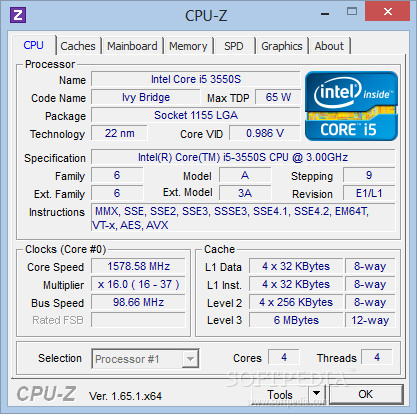
-
• #2673
I may buy a Laptop that comes without an OS.
Is this insane?
If not what should I buy/install?
-
• #2674
Depends.
If the laptop has a DVD drive, it's very easy to install an OS and you can get a cheap Win7 and upgrade to 10 for free.
If you want to install off a usb key, it gets potentially very irritating with Win7 (might have to bake your usb chipset drivers into the .iso) but I don't know if going straight for 10 improves things...
-
• #2675
What do you use it for?
 Kirth
Kirth fidbod
fidbod Dramatic_Hammer
Dramatic_Hammer hippy
hippy branwen
branwen Sumo
Sumo Emyr
Emyr Brun
Brun Smallfurry
Smallfurry @PoppaToppa
@PoppaToppa
Tried a different cable?
What resolution and refresh rate are you using?