-
-
-
-

Under ‘APN management’ on the mifi app I get the choices below. It was on pay as you go as default, which was working but I thought quite slow. What do the options mean, and which one should I set it to for best internet? ( the internet still works with each of them selected)
You probably need to edit the APN or create your own
see guide here
https://deviceguides.vodafone.co.uk/?type=datacard&genericInstruction=set-up-your-phone-for-internethere are the settings, not all may be needed in a mifi device
Name: Vodafone internet
APN: wap.vodafone.co.uk
Proxy: Not set or empty
Port: Not set or empty
Username: Not set or empty
Server: Not set or empty
MMSC: http://mms.vodafone.co.uk/servlets/mms/
MMS proxy: 212.183.137.012
MMS port: Not set or empty
Authentication type: PAP
APN Type: default
APN protocol: IPv4 / IPv6
APN roaming protocol: IPv4 / IPv6 -
-
-
-
-
-

My wife's ebike battery has died, and I'm being quoted £300+ to recell it, whereas it's about £210 to buy the exact same one from AliExpress. Is that about usual, cost wise, to replace some 18650 batteries?
Does not seem unreasonable seeing how much spot welding and equipent is needed, not all 18650 batteries are equal.
-

Everything I really need is typing in an address and then follow a route
Garmin on device routing is the worst possible option and I would always pre load a gpx file for a route
I have used device such as the Etrex H, the HCX, Etrex 30 etc etc
they all work well enough but the routing can be a little /lot wayward.
Address finding using OSM and older devices is generally not a good option as hardly supported
-
-
-
-
-
-
-
-
-
LFGSS
London Fixed Gear and Single-Speed is a community of predominantly fixed gear and single-speed cyclists in and around London, UK.
This site is supported almost exclusively by donations. Please consider donating a small amount regularly.

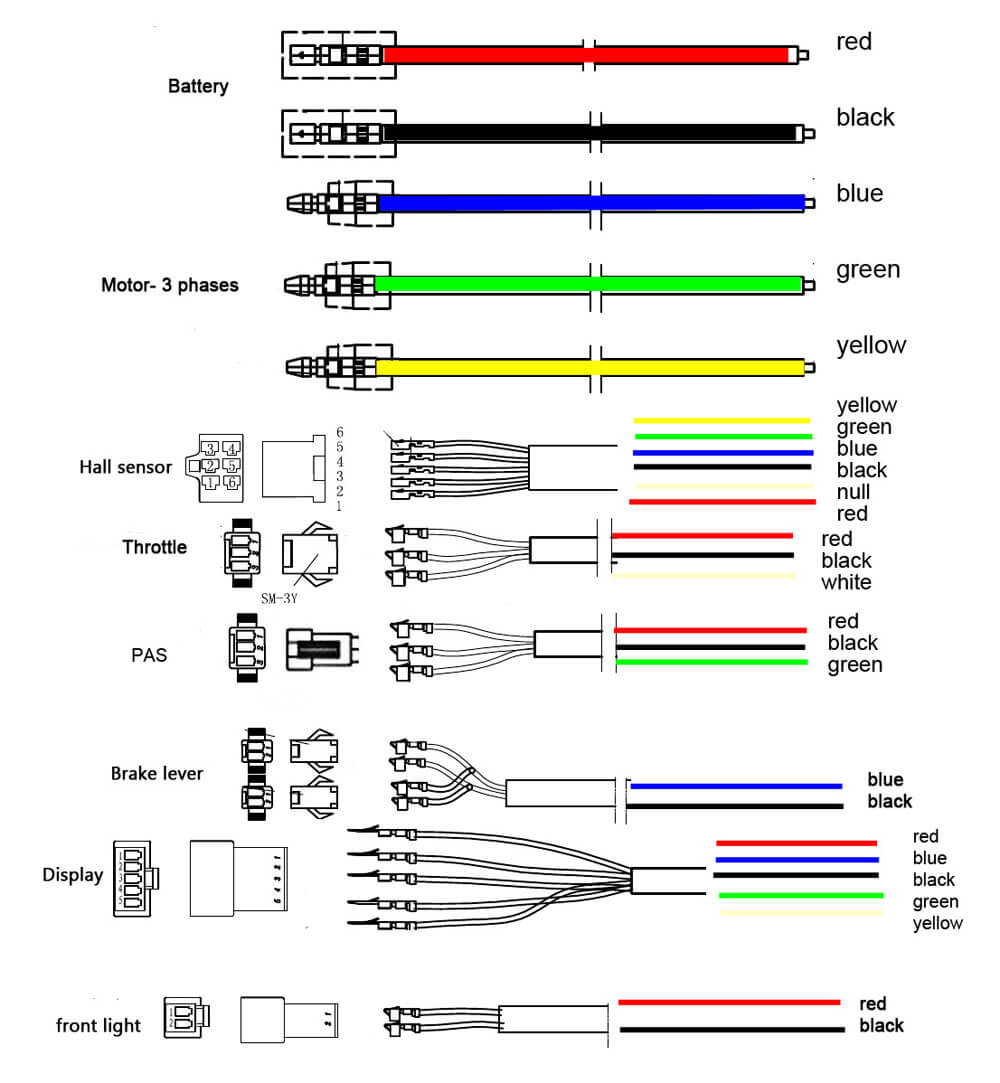



Long pull Tektro RL520 may be an alternative
https://www.wiggle.com/p/tektro-rl520-brake-levers?utm_source=google&utm_term=&utm_campaign=&utm_medium=base&gclid=CjwKCAjwyeujBhA5EiwA5WD7_S67USN6HdIbAkjgqeCgMsiPSLx80GacYL4goh7__fRPx7MkPqXCGxoCCv8QAvD_BwE&gclsrc=aw.ds