-
• #2
dunno, but apparently Firefox isn't as secure as Safari, even though Safari can be as clunky as fuck.
I'm presuming you're on Mac.The 'chrome' quote in one of the lines sets alarm bells ringing. Have you got Google Chrome loaded as well?
-
• #4
No he's on PC.
I'm presuming you're on Mac.
-
• #5
The 'chrome' quote in one of the lines sets alarm bells ringing. Have you got Google Chrome loaded as well?
Chrome is the "browser Chrome" in this instance ... it is part of how firefox renders its window.
-
• #6
Tell you what.
I'll go back to writing porn and polishing bikes.
I don't struggle with that. -
• #7
I had a real problem with firefox insecurity yesterday, chrome blocks sites that potentially host malware or is hosting data that is hosted on a malware infected site, I used firefox for two minutes on stumbleupon and managed to get the desktop security 2010 virus, took me two hours to get rid of, grrr
-
• #8
Having all sorts of problems with Firefox. I lost all my bookmarks and now it seems to be freezing up altogether IE works fine thankfully.
It says this in the error console:
Error: uncaught exception: [Exception... "Component returned failure code: 0x80570016 (NS_ERROR_XPC_GS_RETURNED_FAILURE) [nsIJSCID.getService]" nsresult: "0x80570016 (NS_ERROR_XPC_GS_RETURNED_FAILURE)" location: "JS frame :: file:///C:/Program%20Files/Mozilla%20Firefox/modules/utils.js :: anonymous :: line 119" data: no]
Error: this.bookmarks is undefined
Source File: file:///C:/Program%20Files/Mozilla%20Firefox/modules/utils.js
Line: 1010Error: uncaught exception: [Exception... "Component returned failure code: 0x80570016 (NS_ERROR_XPC_GS_RETURNED_FAILURE) [nsIJSCID.getService]" nsresult: "0x80570016 (NS_ERROR_XPC_GS_RETURNED_FAILURE)" location: "JS frame :: chrome://browser/content/tabbrowser.xml :: :: line 163" data: no]
Does that mean anything?
From the exception that it is actually producing it is looking for a bookmarks file and not finding it, and throwing an exception ... try running it in safe mode, failing that a reinstall might do the job ... it doesn't look like it is malware IMHO.
-
• #9
thought it was a bit week tbh, Eastwoods later stuff much better.
-
• #10
^ Far too obscure for me mate ;-)
-
• #11
I had a real problem with firefox insecurity yesterday, chrome blocks sites that potentially host malware or is hosting data that is hosted on a malware infected site, I used firefox for two minutes on stumbleupon and managed to get the desktop security 2010 virus, took me two hours to get rid of, grrr
I use firefox all day at work and have never had an malware from it .. learn to use a computer.
-
• #12
Dredge. What has happened with the latest Firefox update? Apparently, there's a new API (my idea of what that means is too vague to be useful). Loads of tabs come up black and blank, others come up as a collection of strange graphical quirks. This occurs on quite a few web-sites I've tested but is particularly annoying on the forum as a site on which I open lots of tabs. I constantly have to retry.
-
• #13
The dredge of all dredges, perhaps?
Did you download the new release and replace the one you had or just update an old version from within?
-
• #14
The dredge of all dredges, perhaps?
Oh no, I'm pretty sure there have been ten-year dredges. :)
It just updated to the new version using the standard Linux updating process.
-
• #15
One option is to completely start from scratch using something like
sudo apt-get --purge autoremove firefoxand then re-download it.
*That's for Ubuntu; if you're using some other distro, it might be different.
-
• #16
Thanks for your help, D. I didn't do that in the end because after I re-started Firefox the tab opening problem suddenly stopped. No idea what happened at first. There are still some annoying gremlins, such as that the search box in the URL bar doesn't work properly (the first time you enter a search query, only the blank search page comes up) and NoScript has a completely changed user interface that I find extremely inconvenient (but I'm sure others will love it). Maybe it'll make me understand a little more about how modern web pages work, but right now I can't use it effectively.
On the plus side, Firefox seems much, much faster, seen especially when using slippy web maps.
-
• #17
My Firefox install on the laptop seems to now stutter playing youtube videos. Never used to. Looks like there's a few options like forcing it to use hardware acceleration after a driver crash or some shit.
https://www.reddit.com/r/firefox/comments/dx5rml/is_there_any_way_to_stop_the_crash_guard_from/
gfx.crash-guard.status.wmfvpxvideo
Okay = 0,
EnvironmentChanged = 1,
RecoveredFromCrash = 2,
FeatureDisabled = 3Guess the issue could be the video drivers but I don't recall an update recently. Doesn't look like there is anything new from Dell.
Anyone had this and fixed it. Lots of old solutions and stuff like turning off hardware acceleration or changing the codec but these seem like sub par options considering it used to work fine.
-
• #18
Okay, apols to Firefox. I hadn't been able to recreate this issue in any other browser and as soon as I post that it's Firefox issue I get it to do the same thing in Chrome Canary. So I'm gonna assume it's a Dell video driver issue of some sort.
-
• #19
Anyone using Multi-Account Containers and have it fail to sync tabs?
I can see the tabs and the containers but they didn't open - do they all need to be opened manually?
-
• #20
Is there not some kind of "Oh, I'm brand new, please open all the tabs from this other machine" option?
Obviously I've enabled Sync (I can see both open tabs on the main device and Container names)
-
• #21
Or does it not actually open the tabs, merely show them in a list?
-
• #22
https://support.mozilla.org/en-US/questions/1413287#answer-1580578
Well that's fucking convoluted. Why don't they have this option in the Sync menu itself instead of the bloody View Synced Tabs hidden shitbollocks.
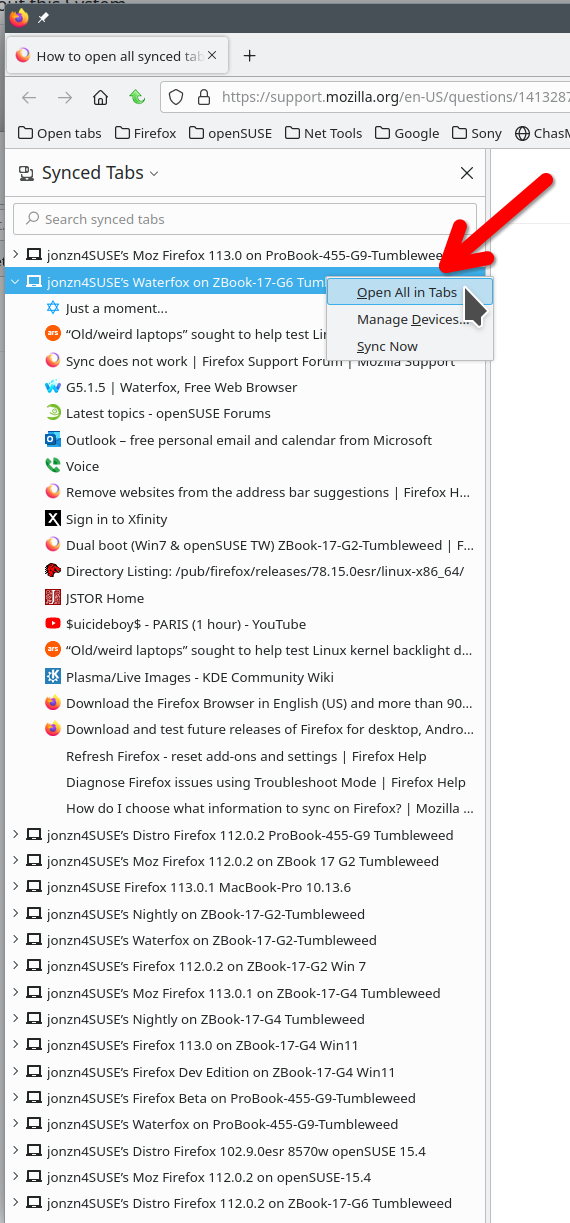
 General_Lucifer
General_Lucifer pifko
pifko Fox
Fox cookiesdonniedarko
cookiesdonniedarko Virgil
Virgil Oliver Schick
Oliver Schick Well_is_it
Well_is_it hippy
hippy
Having all sorts of problems with Firefox. I lost all my bookmarks and now it seems to be freezing up altogether IE works fine thankfully.
It says this in the error console:
Error: uncaught exception: [Exception... "Component returned failure code: 0x80570016 (NS_ERROR_XPC_GS_RETURNED_FAILURE) [nsIJSCID.getService]" nsresult: "0x80570016 (NS_ERROR_XPC_GS_RETURNED_FAILURE)" location: "JS frame :: file:///C:/Program%20Files/Mozilla%20Firefox/modules/utils.js :: anonymous :: line 119" data: no]
Error: this.bookmarks is undefined
Source File: file:///C:/Program%20Files/Mozilla%20Firefox/modules/utils.js
Line: 1010
Error: uncaught exception: [Exception... "Component returned failure code: 0x80570016 (NS_ERROR_XPC_GS_RETURNED_FAILURE) [nsIJSCID.getService]" nsresult: "0x80570016 (NS_ERROR_XPC_GS_RETURNED_FAILURE)" location: "JS frame :: chrome://browser/content/tabbrowser.xml :: :: line 163" data: no]
Does that mean anything?