-
• #26
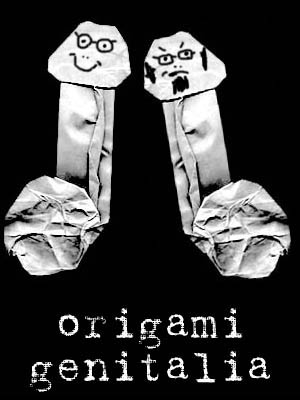
-
• #27
Talk to your printer/finisher about how they would like the final file.
As nothing is to be cut, you could work from one large document (front and reverse) with guides to help you keep everything in the right place, or you could lay separate pages next to each other in InDesign like so:
Document setup - facing pages unchecked
Pages pane - right click a page and select "Allow document pages to shuffle", then drag a page to the right/left of any others to snap them together.I'd do whichever the printer wanted, the later is preferable IMO.
Create a dummy and scribble your pages (in reading order) down on each page, then disassemble and layout on screen as it is in real life. (So if a page is upside-down, your InDesign page is upside-down, etc.) To make this process easier, I would design everything on screen for comparison and save, then I would flip/move pages and re-save as "print-layout" version.
-
• #28
As a printer/repro guy, I'd prefer to receive one long in line piece of 629mm by 210mm, with folds marked. Much more tweakable, if changes are needed later.
-
• #29
Helpful as ever, Jono. Thank you. I've not actually been given any other information regarding printers, etc. Another department where I work has given me the task of designing this brochure and they're not big on specifics. Always plenty of legwork to do before I start anything for them. I guess that's part and parcel of the job though, right?
I'll ask them tomorrow which print company it's going to and will talk to them instead. I'm sure they'll be much more helpful!
-
• #30

-
• #31
make sure there is a equal text or image border around each page
-
• #32
Cheers Lucifer and Murtle. All very helpful. I'll talk to the printers tomorrow to see what they suggest.
Lucifer - are the folds marks just lines placed in the right position and turned into guides? Would the borders Murtle mentions be made the same way?
-
• #33
Yeah - just lines in line with the fold, 3mm outside the image area. Just something to work to. You can have guides in place, but little lines outside the image area will still print, and give the folders something to work to.
-
• #34

 wools
wools
 JonoMarshall
JonoMarshall General_Lucifer
General_Lucifer shootthebreeze
shootthebreeze 31trum
31trum