-
• #2
I have an iMac and although it's clearly the greatest machine for the price, the colour reproduction is way off and the 20" screens have serious problems with gradient of colour.
I have this as my second monitor. Full 1080p with DVI and HDMI. Really nice:
http://accessories.euro.dell.com/sna/productdetail.aspx?c=uk&l=en&s=dhs&cs=ukdhs1&sku=180695
-
• #3
I have an older dell 24" but similar specs to Soul's above. Its great. I'm no pro but its a joy to mess around with photoshop, aperture etc on, and once its calibrated properly its even better...
-
• #4
I have no-name 19" plugged into my laptop which I got for about £120 from ebuyer.com....it's fine for me, get a calibration print from an online photo printer such as photobox to help you set it up....
-
• #5
I have one of these:
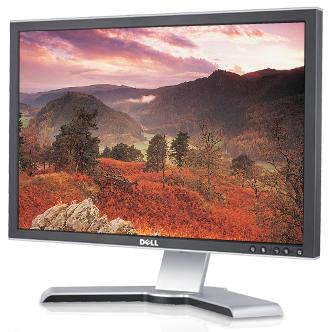
It's a Dell, clearly, 2208WFp Ultrasharp (22") blah
I bought it cos I needed something massive, good and relatively cheap (£175 at the time). And it's good for watching films on too -I'd recommend one in terms of quality, but my demands are far lower than those of a photographer.
But Buddha Fingaz, how do you about calibrating a monitor without investing too much time and money?
I'll admit the subtleties of colour are fairly lost on me, but it would be interesting to see how the picture would differ from the defaults. -
• #6
But Buddha Fingaz, how do you about calibrating a monitor without investing too much time and money?
Err...borrow one of those calibrating tools from a mate! People who are really serious about using their screens for design, photography etc are generally willing to splash out £100 or so on some calibration tools...I'm sure there are people on this forum who have them
-
• #7
Ta - I actually just fucking googled it and looked at a few pages that had gamma and contrast/brightness tests, and the monitor seems to be spot on - they're probably not the most reliable tests I'm sure, but it's good enough for me I think.
Cheers -
• #8
I know its above your budget but if you are serious about your work, Eizo are one of the industry standard brands pretty much, probably the best monitors out there IMO, I would only ever use their monitors personally. Save up and spend the money, it'll be the last monitor you purchase for years.
-
• #9
really, the Rollapaluza projector is an Eizo, had no idea.....
-
• #10
Okay, geek alert.
When buying a monitor for colour work you need to get one with a decent LCD panel. The type of panel it uses determines it's colour accuracy. Different panels use different methods for displaying the light/colour. There are 3 main types.
TN (twisted nematic): These are at the budget end of the market and the kind of thing you pick up in Comet etc. They're good for gaming because they have fast response times but are utterly useless for colour work because they only display 6 bit instead of true 8 bit colour using clever algorithims to make up the difference. The viewing angles are shite too. To be avoided I think.
VA (vertical alignment) includes PVA, MVA, S-PVA etc.
These are probably the best value. Good colour reproduction, contrast and viewing angles with the drawback they don't have great response times so not great for gaming. One of these is probably the best bet if on a budget.IPS (in-plane switching)
The daddy for graphics and video work. Stunning colour and contrast ratios. The choice of professionals. You'll pay for it though (think £600+). -
• #11
I know its above your budget but if you are serious about your work, Eizo are one of the industry standard brands pretty much, probably the best monitors out there IMO, I would only ever use their monitors personally. Save up and spend the money, it'll be the last monitor you purchase for years.
I am serious about it but not at a level where I can justify (or afford) a £1,000+ monitor! Could get a whole 24" iMac for that... There is one Eizo for £300 ish which I'll have a look at.
Thanks for the help, all.
-
• #12
Apple cinema display? Might be able to pick up the discontinued 20 inch one cheaper soon
-
• #13
IPS panels are available for less than £600
Eizo are not the only manufacturer of premium screens. NEC and Lacie are worth looking at too.often they use the same panels made by other manufacturers like samsung.
 Soul
Soul Buddha_Fingaz
Buddha_Fingaz Richard_Cheese
Richard_Cheese CrazyJames
CrazyJames kyuss
kyuss Timmy2wheels
Timmy2wheels 99wombats
99wombats
I am getting more into photography and am particularly keen to learn more post-production techniques. My 4-year-old Dell laptop has a knackered (working) screen so I'm looking to upgrade. The laptop itself is actually okay - it was spec'd up to the max when I got it - and I have a large external HD, so I could stick with that for the time being. I know there are lots of pro and keen amateur photographers on here so would appreciate some advice:
Recommendations for a monitor, 20" +, around £200
OR
Should I put up with my current set-up for now and get an iMac in a year or so?