-
• #9352
I ask the questions everyone else is afraid to (or has forgotten about).
Forum answered them.
My HP SFF is up and running. Should be good for what I need it for. Thanks PC Tech homies for that suggestion.
-
• #9353
I'm not a linux beginner and I don't have time for linux on my own machines.
-
• #9354
Perhaps you could guide W11 sceptics towards an easy to follow 'Linux for Beginners'?
Well, any modern Linux distribution will definitely not slow to an unresponsive crawl for 90 minutes a day.
So, install Ubuntu or Linux Mint and hey presto this particular issue will disappear.
It will however lead you to some more head scratching as you learn new things and solve problems. They'll just be different questions and issues than you'll get on Windows. And the answers will make more sense.
No magic easy bullet, but a much more fun game to play.
But definitely a sledgehammer to crack a nut. Only really worth pursuing if you fancy taking up sledgehammering as a new hobby...
Having said that, most people really cant get past "can I run MS Office on it?" So, meh.
-
• #9355
Now followed this.
Let's see what happens next time Windows Malware Executable decides to run. -
• #9356
Tell me there's a Linux version of Libre Office?
-
• #9357
There's a Linux version of Libre Office.
-
• #9358
What's the model of it? Do you want to PM me the serial number and I'll see if i can find the replacement.
If the screen is a glued one, I'm out though
-
• #9359
You could also just use Office 365 web version. I've not touched desktop versions in a long time (except you powerpoint, because you always mess up tables!)
-
• #9360
Pah. Vim and LaTeX. Like a real
mannerd. -
• #9361
When I do use an office suite I preferred WPS Office. But LibreOffice is also great, if you like that kind of thing.
-
• #9362
I’ve bust my pc.
Anyone recommend any repair shops in east east London? -
• #9363
What have you done? I'm happy to have a look if you like
-
• #9364
That would be amazing.
Changed cpu, now the thing doesn’t even boot. No clicks. No lights… -
• #9365
Will whatsapp you in a bit
-
• #9366
Does it still boot with the old one? BIOS might need updating if the CPU is newer than the motherboard.
-
• #9367
First thing I thought too, but chris said it doesnt boot with the old CPU either now
-
• #9368
check everything is connected properly, if it's still not working unplug everything including ram, fans, gpu etc and try booting.
-
• #9369
Also done, and tried with another PSU.
im going to get him to test bench it outside the case, and worst case I can lend him a spare MoBo as I suspect that its a connection issue / something shorting or he's somehow fried the Mobo. As I doubt he managed to brick two CPUs and two PSUs -
• #9370
Don't underestimate him.
-
• #9371
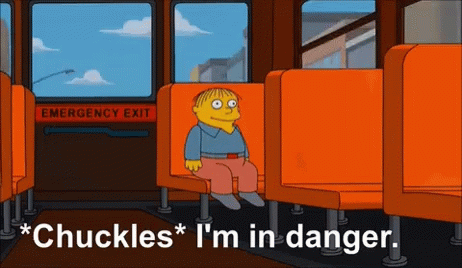
-
• #9372
I hear if you spread liquid metal over all the sticky outy bits it helps keep it cool.
-
• #9373
Is the socket turned on at the wall? Check the PSU is providing power by turning it on, licking your finger and touching the pins.
-
• #9374
Joking aside, you can force a PSU to power on by jumping these two pins...

-
• #9375
And then licking it
 hippy
hippy mashton
mashton Greenbank
Greenbank doubleodavey
doubleodavey Kirth
Kirth chrisbmx116
chrisbmx116 spotter
spotter Brun
Brun Sumo
Sumo CYOA
CYOA @PoppaToppa
@PoppaToppa
Thanks for that.
I'll give it a try when I get home from this end of month bike ride.