-
• #1527
I think it depends on how you live in your house. I've just bought a dozen Tado TRVs so I can heat just my 'office' when I'm working from home which will hopefully make some sort of difference compared to also heating bedrooms etc.
-
• #1528
Once the system is drained (easy to do) then you can swap over the head of the trvs while leaving the olive and retaining nut. You could probably do the whole house in 3-4 hours including the drain down and refill. I'm swapping a set of valves over tomorrow in the master bedroom.
Edit: Drayton wiser trvs currently £35 each at city plumbing
-
• #1529
Also factor in the convenience of not having to go around adjusting TRVs when rooms are in use/not in use. Some people would place a higher premium on that than others, obvs
-
• #1530
The government to potentially help pay for smart heating systems? Shame there's no mention of PV solar or heat pumps.
-
• #1531
Does anyone want a Simplicam? I have a spare one that I don't need. Would swap for a motion sensor!
-
• #1532
Did the Raspberry Pi Diagnostics on my SD card and it failed on everything, mainly on the random write speed being 6% of the target.
30 IOPS random write speed (Target 500) FAIL
What SD card should I be looking at getting? and is it the wrong SD or just an old/knackered SD?
-
• #1533
Looking at Philips Hue as a first step into smart things in the home but can’t quite get my head around what you do with your switches, particularly for the times you have guests over…is it really necessary to buy the Smart Dimmer Switches to replace your ‘normal’ switches or is there a cheaper on/off alternative?
We don’t actually have many lights we’d be replacing; hall, landing and four rooms (plus maybe a lamp), but getting a bit confused as to what to buy to get the best set-up. Anybody able to offer an idiot’s guide, please?
-
• #1534
I’ve been through this recently and whilst not exactly answering your question my thoughts are as follows:
- Hue do a switch replacement for normal switches (not the dimmer switch…), but the dimmer switch is nice and as it acts as a remote can have it wherever it works best.
- I wanted all my rooms to also be “guest proof” which meant either replacing my main switches or just using them on lamps, as the dimmer switch needs noticing, even if it’s obvious to you.
- I also didn’t want all my lights dependant on the inter webs ie I wanted some redundancy in case everything went wrong.
- Due to the above two points (and the fact I didn’t want to replace my wall switches) I decided to use the dimmer switches for bulbs in all my lamps + some of the Hue stand along lamps/light strips etc, and keep my “normal” room lights as normal lights.
I’ve found this gives plenty of light for spaces where I only had one ceiling light, plus with custom colours can give a nicer light so I’ve found I need less light as it’s more spread out across the room
Edit: if you want anyone to be able to control the lights then yes some form of physical switch is needed, although you can set your hue bulbs to turn on when connected back to power (eg power cut or standard switch on/off). But if there is no power then the app can’t find them
- Hue do a switch replacement for normal switches (not the dimmer switch…), but the dimmer switch is nice and as it acts as a remote can have it wherever it works best.
-
• #1535
If you dont buy the switches and turn the bulbs off via the hue app they wont come back on without effort unless you use the app. They ignore power cycling unless done 4 times in quick succession to reset them to the default state. I find them useful but also incredibly irritating. Not sure if the tp link smart lights are better. They are significantly cheaper though
-
• #1536
I can set the behaviour of my hue lights in the app to what happens when power cycle happens? Default is “last state” i think?
Edit: under “settings” -> “lights” -> click on bulb in question -> “power on”
-
• #1537
You can buy various Samotech switch holders that neatly mount the dimmer switches over normal light switches. Personally I'd say they're the best looking option but they're not beautiful. You can pick up the Hue dimmer switch pretty cheap, particularly if you keep an eye out secondhand too.
Generally in rooms I have lamps controlled by hue and the main light, which is rarely used, just normal. In the hall I had motion sensors so the switches were rarely needed and the samotech covers.
There are other options but they either require a fairly high degree of customising to work offline or they may not work when your internet is down. IKEA stuff may be slightly cheaper and will probably add directly to hue (but maybe with a bit of hassle).
The Hue system itself is very robust. Works fine offline when set up (even not connected to a network at all), including all the routines. I can't actually think of a time mine has stopped working and I've been using it for years.
-
• #1538
Have one Hue in the bedroom, what we do is we keep it as "on" in the app, set the "Light behaviour at power on" to "Default" (so it's always "on" when powered) and then keep the switch off. You can't turn it on on the app/phone/interwebs if the switch is off (our default bedroom setting) but if you switch it on, it can be turned off/adjusted on the app. Which works for us, kinda.
-
• #1539
Has anyone else got a Unifi G4 doorbell?

Im having loads of issues with mine (unlike the rest of my ubquiti kit) and I suspect its just a poorly made product.
-
• #1540
I've got Hue bulbs everywhere and honestly if I was doing it again I'd perhaps just buy normal Philips LED bulbs (because I do rate Philips) then put a Shelley 1L behind each light switch, with dimmable bulbs and Shelly Dimmers behind the light switches in the rooms where I wanted dimmable.
The problem with Hue bulbs is you spend a load of money on them, but then still need a solution to the light switch problem, and Hue switches are really expensive. I'm now planning on putting 1L's with the bypass (required for lower wattage bulbs) behind most of my light switches and once I've done that I'm not sure how much value the Hue bulbs will actually add.
I should say though that while I've got a Shelley Dimmer and am happy with it I've not actually tested the 1L, although they seem to have a good rep as long as you don't use the original version of the bypass which kept blowing up (use v2 bypasses).
-
• #1541
:(
-
• #1542
I don't, but it's in my IWantOne list.
What problems are you having with it?
Should I be considering a different brand.
-
• #1543
Are Hue switches that much? Aren't they about £20 which isn't much different in price to the Shelley stuff.
I keep meaning to get some of the Shelley ones to play with, although the places I really want to try it are 2 gang switches so I may be a bit tight on space.
-
• #1544
@Greenbank are you using Balena Cloud/Grafana to measure humidity/temp?
Im using BalenaSense. The temperature is way off and I need to offset it (or possibly move the sensor away from the pi)
As a result the temp reading is off, which means I also think the relative humidity is off too as is that also based on temp? (currently reading 37%, dehumidifier reading is 61%)
I've tried adding the variable BALENASENSE_TEMP_OFFSET to my cloud environment but it doesn't seem to do anything. I would expect it to immediately change the values as soon as it kicked in.
1 Attachment
-
• #1545
Which sensor are you using? Even a lowly DHT11 module should be expected to be correct to +/- 2 degrees and 5% humidity out of the "box".
Maybe try putting it on a pigtail and see what happens. Pis run hot!
-
• #1546
the temperature reading is almost 10 degrees out so not marginal. Also the humidity is almost 30% off..
It's a BME680 sensor.
I need to order some jumper cables as I dont have any but I'd like to be able to offset even when using jumper cables anyway.
I trust the dehumidifier reading as we start to get condensation on the wall when it's reading 60-65% which checks out when calculating the dew point using other cheap weather station temps.
-
• #1547
I've never used a BME680 but plenty of people online saying they need an offset so I reckon you're on the right path. Also saw some people saying the BME680 needs about 20 minutes of burn in before settling down.
1 Attachment
-
• #1548
Just triple checked....the offset should work in in your env variables. Its in the Bosch documentation.
When you say addeded to your cloud environment, shouldnt you be adding it to your Pi env?
-
• #1549
im adding it to balena cloud, under device variables as per the BalenaSense instructions :
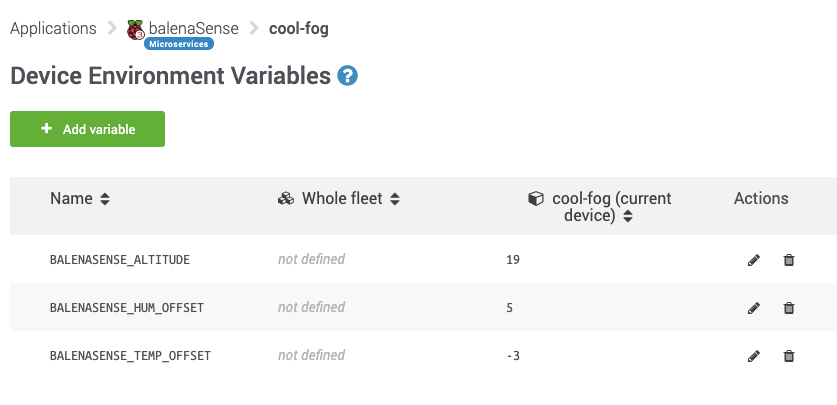
my options include service name, which isnt in the screenshot above I assume it should be 'sensors' but I could be wrong, I've tried all of them I think. My settings are in the device, however theirs is in the app, but I don't have the same options under app. Mine is a newer interface.
The offset should be instant, right?
1 Attachment
-
• #1550
Sorry, was confused. I've never used a thid party service for sensors. I thought you were talking about envoironmental variables in the operating system.
You are quite correct in what you are trying according to the Balena docs. I would have thought it would be instant...
 jellybaby
jellybaby Grumpy_Git
Grumpy_Git stevo_com
stevo_com Jameo
Jameo tonylast
tonylast C4r1s
C4r1s JumboFrames
JumboFrames disq
disq spotter
spotter Fox
Fox NotThamesWater
NotThamesWater
 Stonehedge
Stonehedge

Can it? Not a dig - genuinely curious. We’ve 11 radiators so £4-6o0 worth of Tado depending on what deals are on - been hovering again while they’re on special. Heating on 6 months a year, so 12 months over 2 - are smart TRVs really going to make £50 a month a difference on bills? Appreciate that amortisation continues over time, but my back of envelope calcs (not knowing exactly how much energy we’d save) are nearer 5 years that 1 or 2, given that we are quite economical with the thermostat/trvs as is - and it is scheduled accordingly to our lifestyle.