-
• #8002
what are you creating?
-
• #8003
how necessary is the baby to the functions you'll use it for most, feels like that was largely an edge case for the guy in the video and it'll probably be a lot cheaper if you leave that out of the build.
-
• #8004
Cute how ‘pro creator’ is a burgeoning PC component category, eschewing corny RGB Darth Vader aesthetics for corny Dubai hotel lobby aesthetics.
-
• #8005
what are you creating?
lol
-
• #8006
corny Dubai hotel lobby aesthetics
Cray Computers beat everyone to that

-
• #8007
how necessary is the baby to the functions you'll use it for most
That's the thing... there is no "most" in my usage.
What I'm aiming for is a computer that will be extremely competent at heavy multi-tasking (and the Ryzen 5950x is a pure multi-tasker, it won't beat the top Intels or even a 5900 on single scenario items, but it will beat all other CPU on the heavy multi-tasking).
My default during a week day is:
- Video conferencing a minimum of 6h per day and on a Tuesday this is close to 12h per day (with a professional camera and audio setup, OBS and Reaper both running for the entire work day)
- On one browser I have 15 browser windows open, some running 20 tabs... I'm going to guess I have around 200 tabs open
- I also run 2 other browsers.
- An Ubuntu machine with a full dev environment runs in the background (primary OS is Windows and I run Linux in the background)
- Compiling code a few times per day along with the execution of test suites
- An hour or two of gaming in the evening (whilst all that other stuff still runs, because it's not unusual to pause a game, switch window and jump in to a meeting)
So that's the always present background multi-tasking... and because of OBS, Reaper, the video conferencing, and the browser... it's already a lot. Google Docs noticeably strains when I jump tabs and it needs to wake.
Then I have the occasional work load:
- Webinar production, video editing and transcoding, perhaps every few weeks.
- A few blu-ray rips and transcoding per week.
- Moving significant volumes of files back and forth (video and music).
- Photo batch processing, typically in the region of 20GB of photos after a vacation or something
- More intense compute projects, simulations
- More intense gaming sessions
What I'm trying to build is a machine that isn't the best video machine, or the best game machine, or the best compute system... but a machine good enough at everything to be a top 10 system for each of those... such that I don't have multiple computers which are specialist at something but aren't great at everything.
My gamble on a desktop of this price is that it will spare me buying 2 average / above-average machines in the same period of time that I own this... and that ultimately it will amortise better and prove to be better value, whilst also being a much better experience each day I use it.
The last workstation I had was a HP Z800 and I owned it for 7-8 years. The amortised value was far far better than if I'd purchased a new mid-range laptop every 3-4 years and even when I sold it, it was still faster than most mid-range things. I only sold that because a dual-Xeon is very power hungry.
- Video conferencing a minimum of 6h per day and on a Tuesday this is close to 12h per day (with a professional camera and audio setup, OBS and Reaper both running for the entire work day)
-
• #8008
Away from the specs, what's your legal position as an employee using a personal machine? What's the risk of you being held responsible for something going wrong as it is your setup?
Obviously you're very IT savvy but there does seem to be a higher risk of the device being compromised if it's used as a do everything device. Explaining to a client that their data was exposed due to a bug in Steam or something could be awkward.
-
• #8009
In case anyone else suffers this (Dell Vostro and Philips 34" widescreen monitor) I found the solution.
I got a new work laptop the other day.
Laptop is connected to monitor by single USB-C cable. Monitor acts as a hub with keyboard, mouse and webcam plugged in. USB-C cable also does power, sound and display.
Worked fine yesterday, today the monitor isn't showing up as a sound device. Tried rebooting a few times. Monitor on and off. Unplug and replug the cable. Still no change.
As nothing is showing up in the sound settings or device manager I'm not really sure to get to the bottom of this. Any bright ideas?
If I plug the monitor in after the laptop has started up and logged in it's fine. If I plug in before then, or restart with it plugged in, then the issues with sound occur.
-
• #8010
I don't have customer or employee data on my machine. Compliance requirements (even FedRAMP) don't yet understand "data inside a web browser" as it's all still aligned to "files on disc" which I do not have.
The code is all OSS, and that which isn't... well we're globally remote and have a BYOD policy that continues to adopt non-corp machines and devices. The key part remains, nothing about a customer leaves the prod environment. No secrets or keys are in any repo either... so even though most of our Cloud stuff is OSS, nothing there can be compromised as the keys aren't held by engineers.
Basically we treat people like responsible adults, the systems were designed with that in mind, and so this stuff is fine.
If any of this ever does apply... I'll continue to use the Windows machine for the day-to-day stuff and I have a bling MBP to fall back to for anything "sensitive".
-
• #8011
Dubai hotel lobby aesthetics.
Must admit being surprised they didn't go for these...
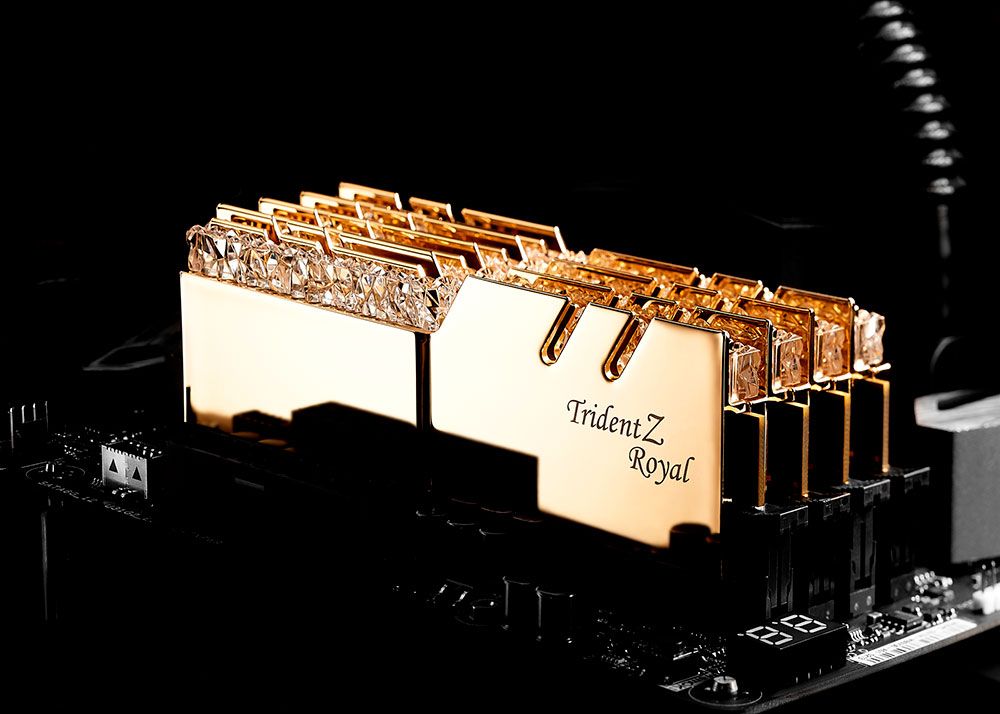
-
• #8012
Genuinely nearly bought those because they were all that was available at the time. Eventually some RGB ones came up which looked less heinous when the light was just set to 'white'.
-
• #8013
I did the undervolting with my RTX 3070 and it really is great, runs a constant 1920Mhz at around 70°C and 150W. Was 1850Mhz at 82°C before.
-
• #8014
Having a tidy-up I found this and wondered if anyone wanted it (forum dono/p&p):
- i5 3570k
- ASUS PBZ77-V LX
- 2x 4gb DDR 1600[taken]
NB Only two (mismatched) RAM slots work.
1 Attachment
- i5 3570k
-
• #8015
I'll take the RAM if nobody wants the whole thing, please 👍
-
• #8016
Sure.
If no-one else is interested by tomorrow, I'll get in touch.
PS Sticks are mismatched: one Samsung, one Team.
-
• #8017
https://uk.pcpartpicker.com/user/buro9/saved/jpq3wP
Getting closer now... settled on a 4TB M2 drive (reduced PCIE lanes needed compared to running 2).
Aside from that... it's mostly the same.
CPU: AMD Ryzen 9 5950X 3.4 GHz 16-Core Processor (£637.99 @ Box Limited)
CPU Cooler: Noctua NH-D15 chromax.black 82.52 CFM CPU Cooler (£89.99 @ Amazon UK)
Thermal Compound: Noctua NT-H2 3.5 g Thermal Paste (£11.99 @ Amazon UK)
Motherboard: Asus ProArt X570-CREATOR WIFI ATX AM4 Motherboard (£397.96 @ Scan.co.uk)
Storage: Seagate FireCuda 530 4 TB M.2-2280 NVME Solid State Drive (£660.00 @ Amazon UK)
Video Card: Asus GeForce RTX 3080 Ti 12 GB TUF GAMING OC Video Card (£1553.47 @ Ebuyer)
Case: Fractal Design Torrent RGB ATX Mid Tower Case (£238.04 @ CCL Computers)
Power Supply: be quiet! Dark Power 12 850 W 80+ Titanium Certified Fully Modular ATX Power Supply (£195.38 @ Box Limited)
Operating System: Microsoft Windows 11 Pro OEM 64-bit (£121.66 @ Amazon UK)
Case Fan: Fractal Design Prisma AL 103.85 CFM 140 mm Fan (£28.85 @ CCL Computers)
Total: £3935.33 -
• #8018
Thermal Compound: As far as I remember, every Noctua cooler comes with its own thermal paste inside the box. It's worth checking the packaging list.
Operating System: You can buy just a key for £20 online or use any current one you have on new build.Are you recycling the memory from current build?
-
• #8019
Yes, I have 64GB of DDR4 behind me on a shelf, so I can use that to start with.
The OS license I threw in just to ballpark what it might be... but I think I already have one I can use.
You're probably right about compound.
-
• #8020
I got that fan for my build a couple of months ago and it came with paste
I think Scan chucked some in with the CPU too, or might've been Asus with the motherboard.But yeah, no need to buy separate
-
• #8021
I will come with a tube of it, all noctua coolers do.
-
• #8022
Curious how you landed on that case. I assume from the design that it has a lot of airflow, but I guess that doesn't necessarily mean quiet, if that's what you're going for. Their Define case might be quieter, maybe?
-
• #8023
Just going for maximum air flow, big fans to push more air at lower speeds is about the limit of my nod towards quiet..
As much as possible I'd prefer a case didn't exist, except then the kittens would attack the fans. So a case which is little more than mesh and grille is just perfect for what I want.
Oh, the kittens sit on top too... So the top should be solid.
For that set of requirements... This case looked good enough.
-
• #8024
Speccing a machine for work use, so I can retire my current one to be a render slave and hopefully get a good speed boost in 3DSMax, Photoshop and AE.
Is there anything obviously out here? Would I benefit from having 2x2TB M2 drives, or is one 4TB better? Thinking of bandwidth when rendering from AE, though I'm not totally clear on how that works under the hood and whether there's other bottlenecks involved.
As stated previously I have no clue about cooling, the PC specialist options are limited anyway.
Plan is to hook the render slave up to this (server) via direct connection in order to bypass all the network traffic, so I may need to get seperate network card.
Case - CORSAIR 4000D AIRFLOW TEMPERED GLASS GAMING CASE
Processor (CPU) - AMD Ryzen 9 5950X 16 Core CPU (3.4GHz-4.9GHz/72MB CACHE/AM4)
Motherboard - ASUS® ROG STRIX X570-F GAMING (USB 3.2 Gen 2, PCIe 4.0) - ARGB Ready!
Memory (RAM) - 64GB Corsair VENGEANCE DDR4 3200MHz (4 x 16GB)
Graphics Card - 12GB NVIDIA GEFORCE RTX 3080 Ti - HDMI, DP, LHR
1st M.2 SSD Drive - 4TB SEAGATE FIRECUDA 530 GEN 4 PCIe NVMe (up to 7300MB/R, 6900MB/W)
Power Supply - CORSAIR 850W RMx SERIES™ MODULAR 80 PLUS® GOLD, ULTRA QUIET
Processor Cooling - CoolerMaster Hyper 212 (120mm) Fan CPU Cooler Black Edition
Thermal Paste - STANDARD THERMAL PASTE FOR SUFFICIENT COOLING
Extra Case Fans - 2 x 120mm Thermaltake TOUGHFAN 12 Case Fans
Sound Card
ONBOARD 6 CHANNEL (5.1) HIGH DEF AUDIO (AS STANDARD)
MIN. 2 x USB 3.0 & 2 x USB 2.0 PORTS @ BACK PANEL + MIN. 2 FRONT PORTS -
• #8025
I'm going to buy my silly machine.
Prices aren't going to come down, chip shortage will get worse now.
 sohi
sohi HatBeard
HatBeard ectoplasmosis
ectoplasmosis Velocio
Velocio Brun
Brun CYOA
CYOA Scilly.Suffolk
Scilly.Suffolk
 IrPOWERranger
IrPOWERranger Wyshniukas
Wyshniukas spotter
spotter exteroceptive
exteroceptive Polygon
Polygon @PoppaToppa
@PoppaToppa
So it turns out the machine I want to build has been built... well, very close to the same spec.
Part 1 https://www.youtube.com/watch?v=vAIzTq9t_a8
Part 2 https://www.youtube.com/watch?v=SMZ-Foabntg
Part 3 https://www.youtube.com/watch?v=3-C6IbhEYdk
Part 4 https://www.youtube.com/watch?v=05M29iKSxQI
Part 5 https://www.youtube.com/watch?v=2afcO3vLtbU