-
• #302
It's spendy (£199!) and not exactly beautiful, but the logitech g915 tkl is actually "only" 22mm high (compared to the ducky which is 40mm).
https://www.logitechg.com/en-gb/products/gaming-keyboards/g915-tkl-wireless.html#product-tech-specs
Getting in the swing of the ducky now. Just shifting furniture / cleaning mould from behind wardrobes / drilling legs into worktop and, if it doesn't collapse, this weekend will be the weekend.
-
• #303
Oof, I was looking at the Cooler Master sk631 but it's got real bad reviews online, is hard to find to buy and aparently is still pretty thick despite it looking low profile.
-
• #304
All Them Witches!
Baffled by the space-saving keyboard yet the mousepad bigger than your screen, what's up with that?
-
• #305
Looks like a gaming set-up, bigger movement of the mouse means better accuracy (mostly for shooting games).
-
• #306
..ah, makes sense, thanks!
-
• #307
Does somebody on here use a Nuphy Nutype F1 ?
What are your thoughts?
1 Attachment
-
• #308
Cheap eBay keycaps turned out alright!
1 Attachment
-
• #309
the one I went for was the K2 by keychron
..what do you think of it, 10 months later?
-
• #310
Looks a bit too small, to the point that it's only use case is - I have to write 10,000 words while I'm on the road and I've only been allowed to take a small Eastpak for the whole trip.
For a similar size (albeit not mechanical) I think the RPi layout is better.
(assuming you axed the top row)Although it has made me wonder how often I use both Shift keys. Genuinely idk.
-
• #311
..matter of fact I don't really need the top row I guess. Using a macbook with touchbar which is completely turned off, so my current keyboard "ends" with the number row anyway :-)
Pretty happy with the new magic keyboard on the mbp actually, I'm just looking for an external one as I need an ergonomic desk setup (wth the laptop up on a stand) - already ordered a magic trackpad I'll be using instead of the built-in one, and would actually be fine with just getting an external magic keyboard as well, but I don't think I can handle a white fucking keyboard (and they for some reason don't do the small ones in space grey or silver-black).
So this has led me looking into mechanical keyboards as well, as they have been recommended to me lots of times.It needs to be ISO-DE for me though, and I want bluetooth, so there's not that much optinons..
That K3 looks great and might be a good middle ground for me (halfway between chiclet and "real mechanical" I suppose), but they told me that a K3 with German layout "may be released around mid 2021".
So looking at different other options right now.It's a rabbit hole with these things!
-
• #312
desk setup
Unless you're working at something like this

I don't understand why you'd sacrifice the functionality and comfort of a normal keyboard.Now tax is out of the way I was going to get a new keyboard, but TBH I'm now a bit put off by the idea of having something neat that then requires a massive wrist rest.
I like to have/use a notepad - especially as I'm stuck with one laptop screen. So adding more shit to my work area doesn't appeal.
-
• #313
I guess if you are a traditionalist you are at an advantage.
I don't game that much but I do use 3D cad daily.
I find a mechanical v positive for feed back with regards to this.
-
• #314
I don't understand why you'd sacrifice the functionality and comfort of a normal keyboard.
When you say normal you mean "full width" (including num block etc.) ?
I want my keyboard more narrow so the mouse / trackpad isn't so far off to the right -
that way I don't have to reach so far to the right everytime, it's more ergonomical.
Plus I really don't need a num block, can't remember ever using one to be frank.When you mean "mechanical" (instead of chiclet style) then yea, I'm just quite used to the magic keyboard of my macbook; reason why I don't get an external one is because I don't like the white and it is indeed a bit cramped (I use arrow keys a lot and really don't get why they don't make them t-shaped at least like, they do in the recent laptops).
-
• #315
After looking at keyboards for fucking hours and listening to typing examples on youTube I just got this, a VORTEX TAB 75.
1 Attachment
-
• #316
When you say normal you mean "full width" (including num block etc.) ?
No, I understand why some might drop that or have a tenkeyless(?). I mean more that the Nuphy Nutype F1 you posted seems abnormally small. It's made the sort of compromises you make with a tinny laptop out of necessity, but with almost every human sized desk you wouldn't. Although I do think it's cleaver.
-
• #317
VORTEX TAB 75
Looking fwd to you youtube unboxing and smashing that like button.
-
• #318
Just rescued my personal stuff from the office and the clicky keyboard I had wasn't an IBM Model M but a Cherry MX 3000M (G80-300HSMGB/05). PS2 connector but I have an adapter to move it to USB.
Not quite as loud as I remember it but still loud.
-
• #319
Nuphy Nutype F1 you posted seems abnormally small. It's made the sort of compromises you make with a tinny laptop out of necessity, but with almost every human sized desk you wouldn't.
Actually all the keys I'd need are there / big enough / in the right position - I mainly did not choose to buy it as it seems to be designed primarily to be used with the included "wrap" (that doubles a s a stand for tablet etc.) or right on top of the laptop's keyboard.
Seems like they're targeting the poor folk whose butterfly keyboard crapped out on them!
It's not flat on the underside but has structures that fit in the existing keyboard..
1 Attachment
-
• #320
I've got a Cherry MX Board 3.0 here which has a flaky USB socket. Cable is fine. Nothing appears to be wrong with the soldering as far as I can see. That's my repair skills mostly exhausted - can I use it for parts or somehow repair it, or is it now e-waste?
2 Attachments
-
• #321
Is this a tiny, miniscule break in the solder?
1 Attachment
-
• #322
Looks like, should be an easy fix
-
• #323
easy
Not when you've got the soldering skills of a chimp, like I do - it's less than 1mm in size. But thanks for the confirmation, I'll give it a crack
-
• #324
So I realised that I've been working from home for almost a year. My working setup consists of our old small dining table, a dining chair, macbook pro and crappy dell monitor. Obviously not very ergonomic... Finally decided to sort that out so logical first step was to purchase a mechanical keyboard haha.
Keychron K6 on the way!
-
• #325
Just price dropped my old twin 23" monitor setup and stand if anyone wants a slightly better setup...See the classifieds.
 CYOA
CYOA Sumo
Sumo salad
salad Lw.
Lw.
 gillies
gillies
 hugo7
hugo7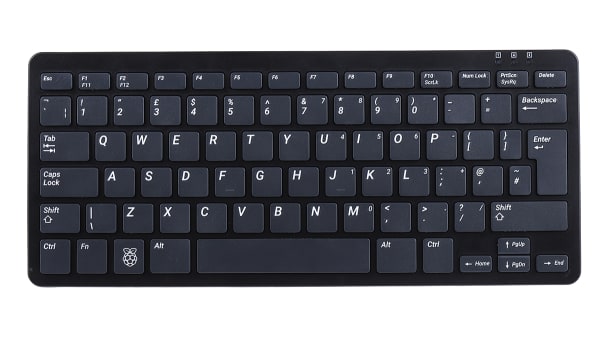
 Ordinata
Ordinata
 Greenbank
Greenbank
 frankenbike
frankenbike


 IrPOWERranger
IrPOWERranger Haggis
Haggis @ObiWomKenobi
@ObiWomKenobi
I know exactly what you mean though, I tried to find a low profile mechanical keyboard but even those that you can buy apparentl have really thick keys so they end up being nearly the same height anway. I'm trying the red switches with orings route.