-
• #82677

-
• #82678
Even Comic Sans has a proper apostrophe. Spacing is dodgy though:
1 Attachment
-
• #82679
PS if it's the dog, I found him, twice - I think you need to make it more difficult.
-
• #82680
I used to play baseball with Vinne, the guy who created that font. The amount of hatemail he got was quite incredible.
-
• #82681
I once discussed fonts with him (politely, and I'm pretty sure it was about Wingdings) on a forum somewhere but you have one-upped that.
-
• #82682
Lol.
Me want
Where get? -
• #82684
Thank you, @chez_jay. I am totally new to this sort of thing I am just tinkering, to amuse myself. How then do I "use" the apostrophe? This is what I get when using the key under the @ key.
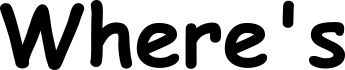
I googled, but
ALT + 0146did not work either?
This is in Inkscape, it worked in a text editor
ps I had to adjust the spacing to make it fit!
-
• #82685
Hmm, ALT + 0146 on number pad should work if you are on Windows
Copy this: ’
Or look at https://en.wikipedia.org/wiki/Apostrophe#Entering_apostrophes
Again assuming you are on Windows,you can use a built-in application called ‘Character Map’ to search for characters and copy them elsewhere.
-
• #82686
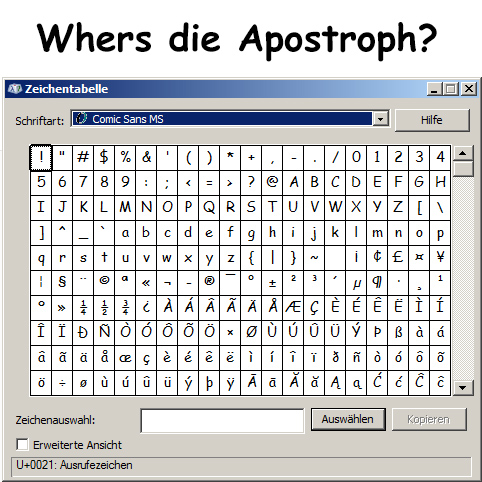
-
• #82687
Thank you so much for this!
Ordered!
😍
-
• #82688
Advanced button (bottom left), search for apos and you'll get one (and one with an n after it) in Comic Sans. Searching for 'accent' will give you a few other options.
(The search may be thrown by yours being in German...)
-
• #82689
you're an advanced button
I was trying to make a joke / meme, actually I do know where the apostrophe is, thanks though
: ] -
• #82691
*your
Get with the Internet memes
-
• #82692
Was so proud I found that apostrophe you know..
-
• #82693
Copy it in from the character map is what I always did when putting odd characters/glyphs into inkscape. The Glyphs menu is a bit hit and miss as to whether you can find the glyph you want in to the typeface you want.
-
• #82694
When I tried it upthread Comic Sans MS didn't have anything linked to ALT+0146 (or was it linked to the weird apostrophe followed by an n glyph).
-
• #82695
I finally cracked it. In a text object, hit CTRL+U then the unicode for the character, in this case 2019, then space or enter. May just be me, or a buglet, but this works ONLY with the number keys above the QWERTY, and NOT with the NUMPAD. (And yes, this cost me hours!) (and double yes I did make sure that NUMLOCK was ON ) @hamrack @Greenbank
-
• #82696
I finally cracked it.
Sort-of unicode that is cracking you up at the moment?
-
• #82697
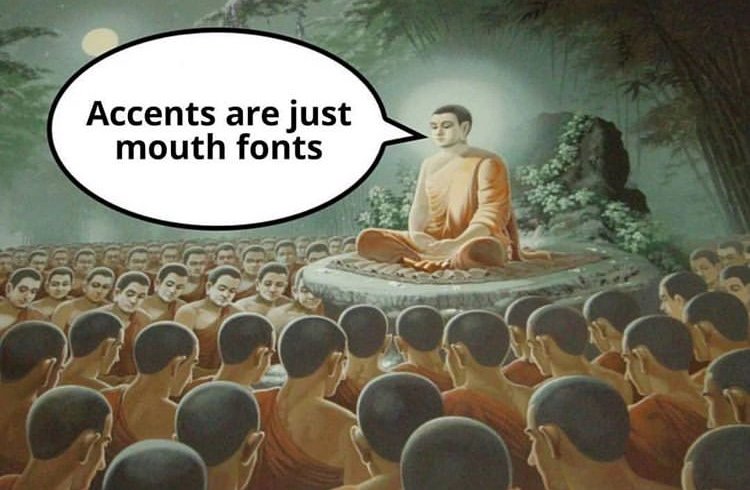
-
• #82698
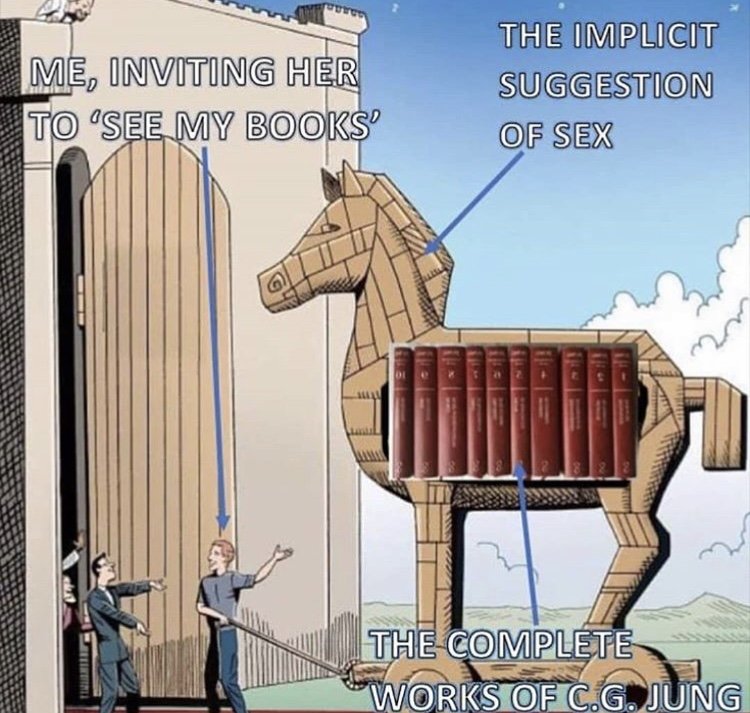
-
• #82699

-
• #82700
no your
 chez_jay
chez_jay Kernowdreamer
Kernowdreamer salad
salad Mr_Sworld
Mr_Sworld Greenbank
Greenbank ChainBreaker
ChainBreaker Jonny69
Jonny69
Spot the difference!