-
• #14252
will look into that kboy, any recommendation for a hardrive?
Basically has a 1TB drive currently, and i just store loads of photos on light room.. any recommendation on how to manage photos etc?
-
• #14253
any recommendation on how to manage photos etc?
delete the shit ones
-
• #14254
If it's 4 years old with a 1TB disk I'd guess it's not an SSD
Single biggest improvement to performance would be get an SSD.
Take the old disk out, use it an external drive. Buy a new SSD and install MacOS fresh onto it.
-
• #14255
lightroom keeps secret duplicates of each photo so they take up way more room. I'd only keep copies in lightroom of ones you are actually going to edit. There's a program called OmniDiskSweeper which is free and good to showing you how big each file and folder actually is.
-
• #14256
on that note there's also an app called daisy disk which shows you in visual form the amount of space files/folders are taking up on your hard drive, so you could can quickly find what's taking up the most space and delete.
-
• #14257
perfect. install more apps!
-
• #14259
This is a good suggestion. If it doesn't work and deleting files really is impossible, the only other option would be to connect your current hard drive to another mac then copy the contents across to a bigger drive using something like SuperDuper. But this would require another Mac and a bigger drive, and possibly removing your hard drive from your Mac.
-
• #14260
Is there no modern equivalent to connecting with firewire and holding down T ?
-
• #14261
Classic move. Fond memories of ooh-ing over firewire transfer speeds whilst watching the firewire logo
-
• #14262
haha
-
• #14263
can second getting ssd drives in . Have just up graded my mid 2012 mac book to ssd, taking out the super drive and the original hd. its like having a new computer.
Also wanted to upgrade the Ram but have had mixed reports as to weather or not my mac book can take 16gig of ram ? can any one put it straight.
MacBook Pro (15-inch, Mid 2012)
2.6 GHz Intel Core i7
Intel HD Graphics 4000 1536 MB. -
• #14264
I spilt water on, and broke my laptop recently. Is there any way I can recover the files on that laptop?
-
• #14265
can any one put it straight
The machine can take it but you can't upgrade it
Optional 16 GB RAM configuration available at time of purchase only
-
• #14266
Is there any way I can recover the files on that laptop?
Get out the harddrive and put it in an enclosure / in another computer and transfer the files?
-
• #14267
In other news I have just brought back a friends' 1st gen black MacBook back to life (hdd was fucked), haven't installed Leopard in a while, haha.
-
• #14268
so no snap in snap out ? that's dissapointing as would be great to up the ram... :(
can be done with soldering and a bit of tinkering or is best not not fuck about with it? -
• #14269
I was never lucky enough to have a firewire drive (they were pricey!).
Might still work for all I know.
-
• #14271
Just a firewire cable - the laptop becomes the drive.
-
• #14272
Are there any issues with buying American Apple products and using them in the U.K.?
-
• #14273
UK:
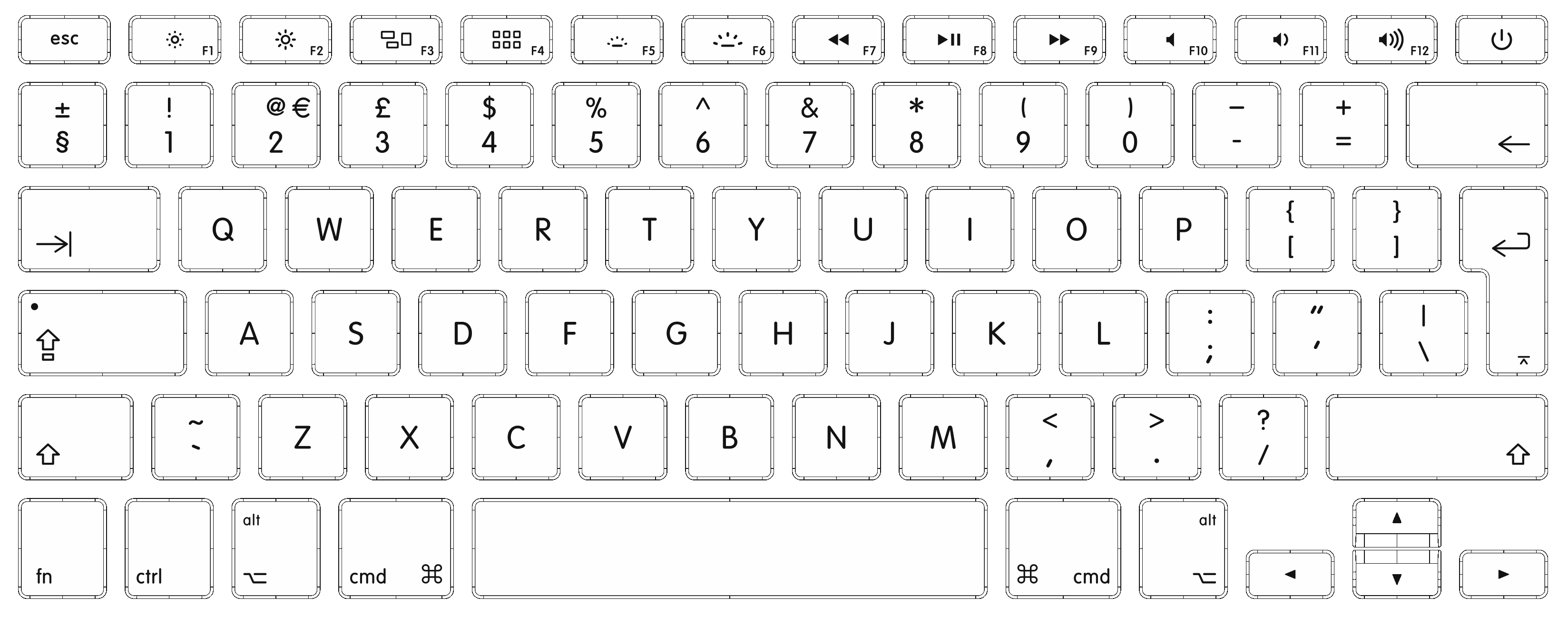
US:
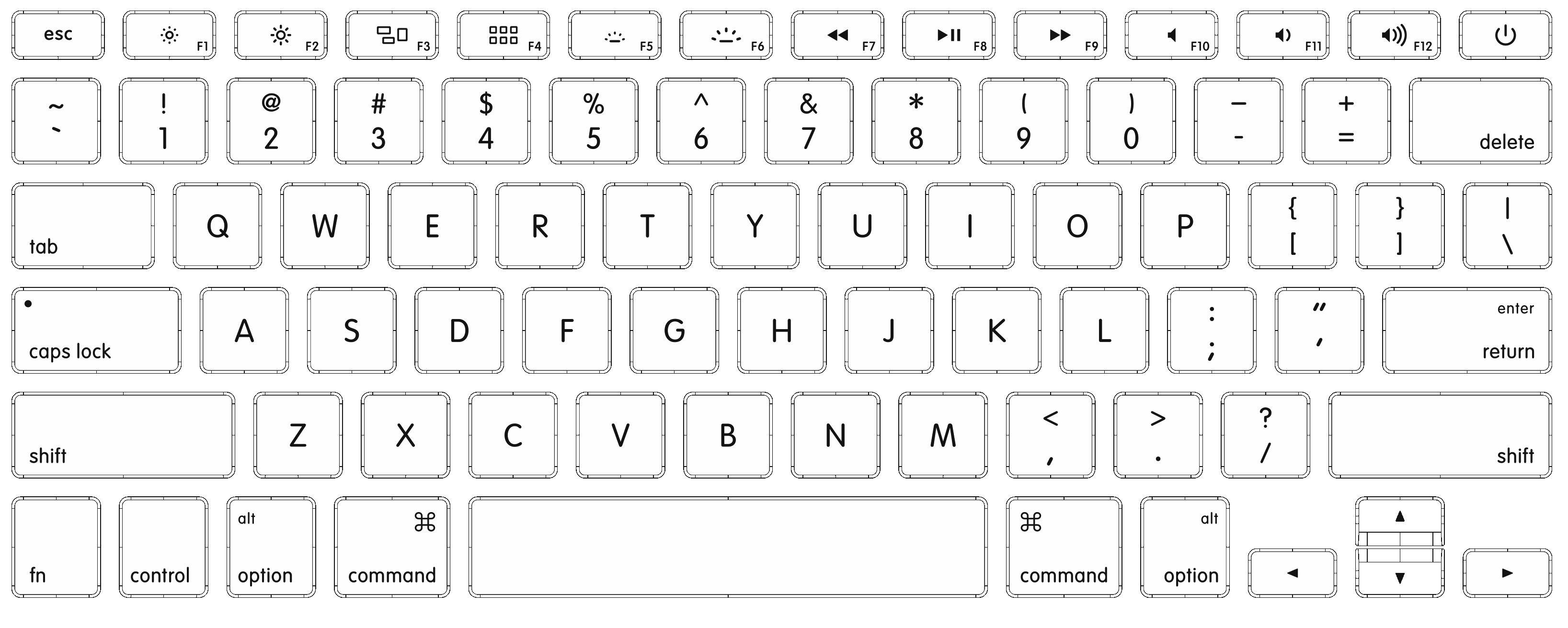
-
• #14274
yeah unibody not a retina one I'll have a look at the insides. I didn't look when doing the SSD swap. ta
-
• #14275
Thanks. If that’s it, all should be good.
 seafish
seafish Howard
Howard Sumo
Sumo cornelius_blackfoot
cornelius_blackfoot Fyoosh
Fyoosh Fox
Fox hoefla
hoefla kboy
kboy salad
salad Rich_G
Rich_G fredtc
fredtc freddo
freddo Dammit
Dammit @kowalski
@kowalski
Either boot from an external drive and access the internal hdd that way, or just take your time, if the internall hdd is full there's no other easy fix than deleting some stuff. Unless you want to ditch all your data and install a new internal drive that is...