-
• #14003
make sure your shit degrades gracefully and turn down your Nickelback playlist.
Hah!
-
• #14004
bought a 13" refurb'd 2018 macbook pro
pray4me
csb
-
• #14005
Haha I mean I get where you are coming from. I’m currently salty as I’ve had to scrap 2 days of work because safari won’t play nice..
-
• #14006
Just crank that Nickelback playlist to 11 and smash it out....
-
• #14007
Question: I have spent some time updating the contacts on my iPhone. I thought this would update them also on my iPad and iMac but it did not. I googled to find how to sync them all, and I don’t have the sync box ticked on my iPhone. What I can’t find is the answer to “what will sync to what”?
I want to have my iPhone contacts as the “master” but I worry I will sync and replace my hard work with ancient contacts on the elderly iMac or iPad.
How do I make sure my iPhone is boss please?
-
• #14008
Not 15"?
-
• #14009
You could use a back up app to back up your iphone contacts (something from here https://www.ubergizmo.com/how-to/how-to-transfer-contacts-from-iphone-to-android-5-ways/)
That way if it does mess up, you could just wipe all the contacts and add them from your backup.
-
• #14010
There might be another way, but I’d do this in more or less this order.
- back up iPhone to iMac
- make sure iCloud contacts are turned off on iPad and iMac
- have contacts sorted on iPhone
- turn on iCloud contacts on iPhone
- let that simmer for a while
- delete iPad and iMac contacts
- turn on iCloud contacts on iPad and iMac
- cross fingers that I’ve got it right
- back up iPhone to iMac
-
• #14011
Weighing up wether to do the same and hope the keyboard isn’t a flaky (or broken!) one or wait until later this year in case a new model is released...
Would get AppleCare+, but would also like it to not be out of action as it’s repaired (or fail after 3yrs and 1day!).
-
• #14012
weak upper body
-
• #14013
Typical cyclist
-
• #14014
Awesome I will give it a go!! Thanks very much.
-
• #14015
Great idea. Thanks.
-
• #14016
Burn
-
• #14017
Gah, iMac choices.
Wading through stuff online, the £1249 i3 four-core 21.5" plus the £90 upgrade to Fusion Drive is the absolute minimum to go for, it seems. Or there's the six-core i5 with FD as standard at £1449… but not sure the better processor will make much difference for what I do.
But Fusion Drive is bloody old-tech by now. Is it a good idea to stick to the i3 but spunk £360 instead on the mid-size 512gb SSD? That's £1600, which is top of my budget.
-
• #14018
£360 for a £100 SSD! It's no wonder Apple are so rich
-
• #14019
I refuse to pay apples extortionate prices for storage on principle. Fuck 360 for a 512 Gb sky high.
Fusion drives are actually pretty good plus you can split them so your OS and apps are on the ssd and the spinner is storage. Or get the fastest external storage you can which will outpace the internal for less £. -
• #14020
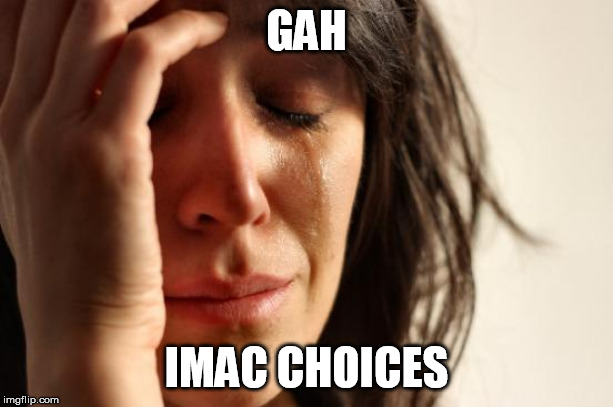
-
• #14021
Good advice...
-
• #14022
Cheers.
I try.
Mixed success.
Also important - whats your use case? Because if you not doing any heavy lifting (think PSD work or Video) then any iMac will be more than enough and it all comes down to storage.I also like you offload a lot of files to the cloud with iCloud which does the smart syncing for me while keeping aliases of the original files on my machine so it looks like I have them locally and therefor dont forgery about "super important folder to put all my admin stuff" which I used to have to selective sync when using dropbox. If that makes any sense.
-
• #14023
InDesign. This whole thing is forced by my main employer insisting on everyone going Creative Cloud. I muck about with PSD files now and then, but not for work.
-
• #14024
Go for the top version, that has a stronger CPU and GPU and indesign has GPU acceleration these days.
Buy this cheeky bugger and stick it to the back of your iMac for fast storage (assuming you split the Fusion drive).
-
• #14025
Its a joke.
 stelfox
stelfox Howard
Howard amey
amey haveo
haveo chrisbmx116
chrisbmx116 XJimX
XJimX dan
dan Sam_w
Sam_w JonD
JonD tonylast
tonylast konastab01
konastab01 rickster
rickster salad
salad @kowalski
@kowalski
So work on it so it runs better on the other browsers, dummy!
Ps: not a pop at you