-
• #552
My colleagues are on a client site and they won't allow us to setup macro enabled workbooks unfortunately- hence the pain.
-
• #553
is it reorganising the data?
So you have it in one table, but they need to see it in a different layout?
then vlookup etc is probably the way. -
• #554
they won't allow us to setup macro enabled workbooks
Surely it becomes their (the clients) problem then, not yours?
-
• #555
you know when you write a nested if statement in access (Wait come back!).
And you think "yeah, i like that". Then you think, "it'd be nice if this column i've just created in the table using this nested if could be used as a thing to order the data by at the end".
so how do you do that then?
how do i put criteria on iif([thisthing]="x",1,0) AS thatthingso that
FROM [table]
Where thatthing = 1?
or is it not possible to use (alias?) in this way? -
• #556
Any suggestions for a good spreadsheet/macro for benchmarking a machine's Excel performance. Have a suspicion that our document management system is severely impinging on Excel performance but I'd like some hard data and I'm too lazy to set my own up.
-
• #557
Might not be relevant as I can't speak for access and your table but i would achieve that in an oracle sql script with the use of brackets like
select
this,that, the_other,
thatthing
from
(
select a.this,a.that,a.the_other,
( (a.this-a.that) * the_other) as thatthing
from
mydb.tableA a
where
a.timestamp >= sysdate-1
and
a.timestamp <= sysdate
)
where thatthing = x -
• #558
Thanks.
-
• #559
Or
select thing1,
(case when something1 = something2 then something2
else something3
end) as thing2
where whatever
order by 2 -
• #560
I knocked up a quick benchmarking worksheet/macro here https://1drv.ms/x/s!Atnj-YxkG3VkhMNtDr6FZg6a09d4pg if anyone has a similar need. Runs through multiple iterations of calculations and gives the time. 25 iterations takes about 3 minutes on my machine.
I've used vlookups, match and sumifs as that's the kind of thing I use at work and they are formulas that are slow to calculate.
-
• #561
If only!
This project is so messed up that I can't even find it funny any more-
Extracting data from their software, messing with it in excel to create reports that can then be shared via email in excel files. THEIR SOFTWARE HAS A COMPREHENSIVE (AND PRETTY DECENT) IN APP REPORTING MODULE ALREADY.
Paying the rent and all that...
In other news just plugged the sheets into Power BI and it has a table tool were you select the relevant columns which is just what I was looking for.
-
• #562
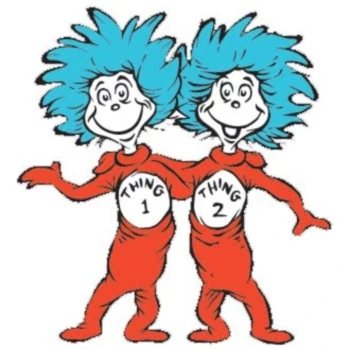
-
• #563
I am trying to calculate the amount of time it will take to pay back a debt.
Screen below.Is it possible to do a formula like that will Sum 2 columns of data then return the text in adjacent cell when the sum value reaches XXX...?
i.e.
I borrowed £2000.
Add up the amount I have repayed, and the repayments scheduled then return the date that the full £2000 is paid back.That way I can begin to play with the monthly amounts planned and see how it affects debt free date.
1 Attachment
-
• #564
@WjPrince I put your exact table in a sheet starting at A1.
Then this formula goes into column E (this one for row 2 -i.e. the dec 16 row):
=IF(COUNTIF($E$1:E1,"="&"repaid!")>0,"",IF(SUM($C$2:D2)+IF(E1="",0,E1)>2000,"repaid!",""))
Copy it down column E.
PM me if you want me to email the spreadsheet
-
• #565
if amount 1 = column d
if amount 2 =column eYou'll want to sum column d and column e in two separate cells
d34 and e34 for example
and then write
if(d34=e34,"DEBT PAID MOTHER FUCKER", "KEEP WORKING BITCH") -
• #566
Oh I missed the date sorry.
-
• #567
Bound to be more elegant ways, but I would:
- add a column to the right which subtracts your payments leaving the cumulative balance.
- add a further column which says IF(VAR>0,1,0) where VAR is your balance cells, i.e. it creates a column of 1s until you clear the balance, then 0s.
- add a row up top and sum the 1s column, i.e. number of months to clear balance. Add this to MONTH(B1)
- Convert back to text using TEXT(DATE(2000,A1,1),"mmm")
- add a column to the right which subtracts your payments leaving the cumulative balance.
-
• #568
heh. beaten to it thrice over :)
-
• #569
That is simpler... that didn't occur to me :)
-
• #570
Although it seems I'm the only one that read the brief.
:^] -
• #571
Can you use an index match to return the date from column b, when repaid = amount owed?
Or something?
You'd want to total d + e and then compare it to the value of the loan (which could be in a different cell like a1) -
• #572
.
-
• #573
I laugh in the face of Acceptance Criteria :)
-
• #574
Helper column seems the way to go, although I'm sure there should be a way to do it without so that's bugging me a bit.
Assuming your data is A-D, E2 has
=IF(SUM($C$2:D2)>2000,"Paid","")and copy that down
Then to return the paid date enter
=INDEX(B:B,MATCH("Paid",E:E,0))wherever you want the date
-
• #575
Bang.
 salmonchild
salmonchild Chalfie
Chalfie rhb
rhb cyberyark
cyberyark NotThamesWater
NotThamesWater villa-ru
villa-ru user16171
user16171
 christianSpaceman
christianSpaceman Olly398
Olly398 @mattty
@mattty
Understood, i'd say Macro and a big button as Plan B but that might be tricky?