-
• #3452
SQL injection, could potentially delete a database table called companies in a badly configured app.
Relevant XKCD...
http://xkcd.com/327/
-
• #3453
that is funny then!!!
-
• #3454
So, not sure if I am repeating myself or if I only thought about posting this, but... my new case arrived, its bigger than the specs online, useless twats. Took the feet and the front panel off to make it fit and it does. Just. Temps are defo lower but could go lower still.
Wondering if I use a water cooler, 2 120's on the bottom and a 120 on the back, it'll keep nice and cool even inside a snug cabinet (which I have drilled holes out of).
Looking at this cooler...https://www.amazon.co.uk/dp/B009VV56TY/?tag=pcp0f-21
Thoughts? Anyone have any experience with the gubbins? When will the tinkering stop?
-
• #3455
Just use the cabinet as the case - drill mobo to the side and bob your edscoble.
-
• #3456
Aye, I was tempted to but I think i'd prob make a mess of fitting the ports into the back of the cabinet... tempting, very tempting...
-
• #3457
I'm starting to despise wifi... Is that normal?
Lovely when it works but when you have to run up and down stairs 50 times because error, what's the fucking point! Printer doesn't not like pooter. Computer says noooooo.
-
• #3458
Wifi is fine. Wireless printers, on the other hand, can die in a fire.
-
• #3459
Gents, I recently bought a little HTPC case in an effort to build a machine to run Kodi for my folks. I've assembled most of the parts but still need a video card with HDMI port, so can anyone recommend one or have an old one for sale please? I imagine just a basic one will be fine, and ideally a model without a fan as I'd like to keep the machine as quiet as possible, thanks in advance.
-
• #3460
Is it just for running Kodi or other stuff as well? If just Kodi then a full HTPC is a bit of overkill.
-
• #3461
Ditch it, buy mine:
https://www.lfgss.com/conversations/294962/#comment13392953 -
• #3462
That is a bargain just based on the case, but sadly too large to fit in my hi-fi cabinet.
-
• #3463
Yeah it'll only be used for Kodi, possibly a bit of internet surfing.... what would you recommend, a Kodi box, Raspberry Pi perhaps? Just struck me if going down the HDMI videocard route then it'll have to support audio over the HDMI port, although I expect they all do that these days?
-
• #3464
Yeah I know, I would've but had already committed to buying @chrisbmx116 case and had most of the innards already, otherwise I would've snapped yours up, it's a bargain...
-
• #3465
Raspberry Pi runs Kodi fine, there are a couple of different distributions which make it very easy. There are options for audio over HDMI or jack plug or whatever.
Other alternative is an Android box if you think you'll use the extra features. From my experience the cheap ones (in the Raspberry Pi price range) don't run Kodi as smoothly as a Raspberry Pi does so only worth it if you're planning to spend a bit more and use more of the features.
-
• #3466
Ah right, thanks for the info, yeah I think I might delve into the Raspberry Pi route for myself at some point, never used or built one before but the space saving alone makes it an appealing option. For my folks though I think I'll plough ahead with the HTPC option as I've already got most of the parts and my Dad is familiar with PC's. that being the case what are the options for audio over HDMI in PC's? I'd rather avoid an audio cable from the PC to the TV, so does that just leave a video card with an audio enabled HDMI port?
-
• #3467
What board and CPU ya got? I had audio working over HDMI from the Mobo in OS X in that case so it shouldn't be hard to get it working in W10...
-
• #3468
Yeah. Why is that?
I've never ever, literally never had success with wifi printing. Ethernet and bob your scoble but wifi printing? Lol. Semi wondering if the concept is just an April fool from HP/Canon etc taken too far. -
• #3469
Canon camera wifi is even more lol.
I have no idea how these companies make it so difficult - I think it's a case of engineers adding features and skipping the UI department.
-
• #3470
Samsung phone, Samsung wireless printer.
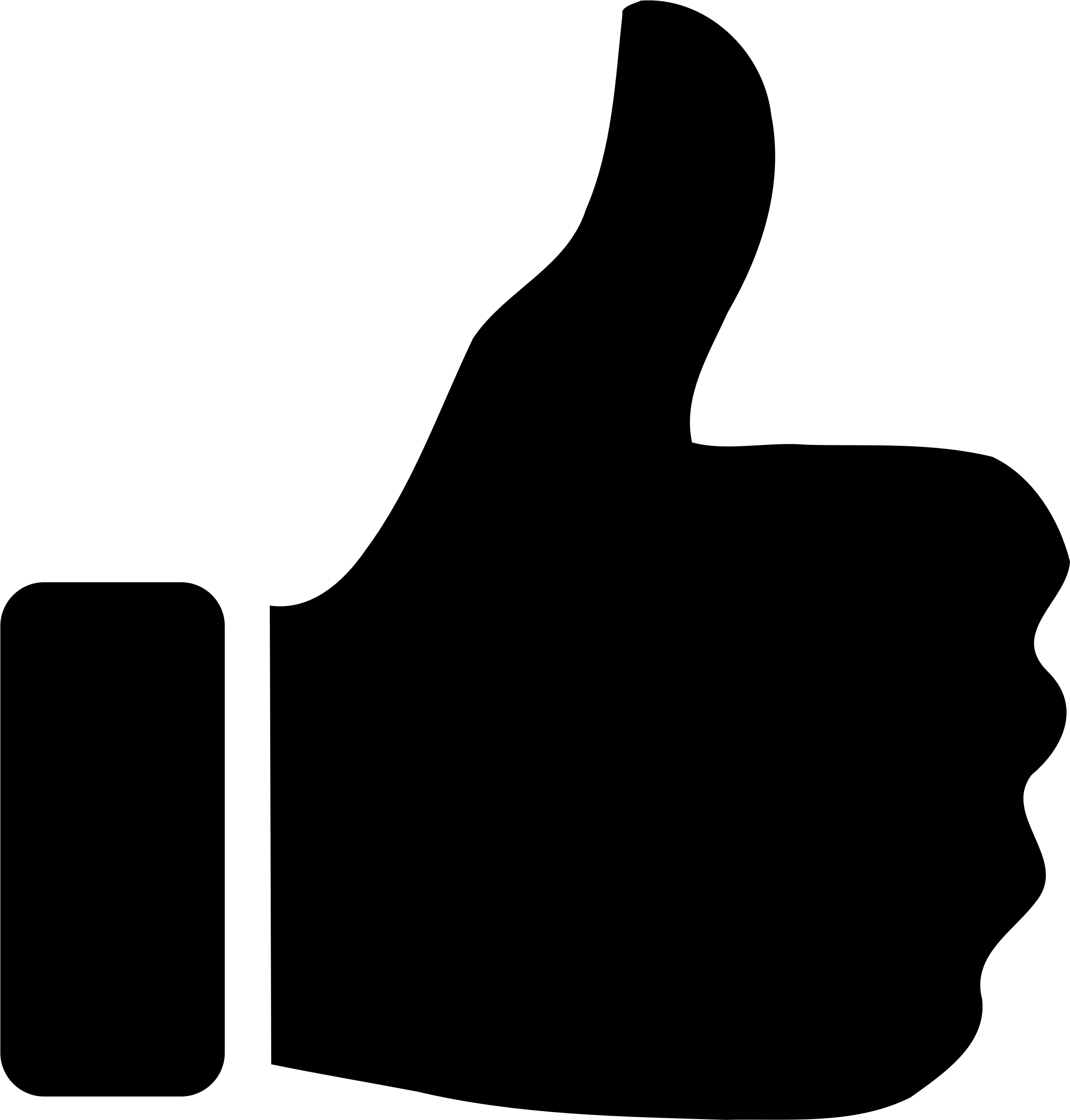
-
• #3471
Ah, I just cannibalised some old desktop, so the mobi is some random MSI one without any onboard graphics. It did come with a video card with dual DVI connectors, so I suppose I could get a DVI to HDMI adapter which would sort the video, but then would need to run a separate cable for the audio, which might confuse the TV i.e. I would need it to recognise an analogue audio input while displaying video from an HDMI source.
-
• #3472
You want to go second hand really then as otherwise you'll probably end up spending more on a video card than you would on a Raspberry Pi.
-
• #3473
Ahh ok... I'd grab a second hand 750 or something off ebay/hardware swap then... whats the CPU?
-
• #3474
so this kodi thing
is it safe to install on your pc ?
anyone have any issues with it as a thing ? -
• #3475
Nah, it's pretty harmless. Just streams things.
 ChainBreaker
ChainBreaker chrisbmx116
chrisbmx116 CYOA
CYOA Well_is_it
Well_is_it GreatSince78
GreatSince78 spotter
spotter freezing77
freezing77 dicki
dicki Sumo
Sumo @PoppaToppa
@PoppaToppa
In IT speak, what does that mean?