I tried using the Win 10 Enterprise edition and that worked fine but it's only a 90 day evaluation and there's no way to convert it to an actual licence. Although it's a pretty quick process I'd prefer not to have to set up a new version every 90 days.
Any tips on getting it running? Going through the normal install process gives a message that you can't install to a USB drive.
There was talk on here of installing Windows 10 on an external drive.
I followed these instructions http://www.howtogeek.com/196817/how-to-create-a-windows-to-go-usb-drive-without-the-enterprise-edition/ (and these which appear to be the same but done in the command prompt http://www.partition-tool.com/resource/windows-10-partition-manager/install-windows-10-on-external-hard-drive.html ) with a standard W10 ISO and, although everything ran properly, I ran into errors when it booted up.
It started up and then returned this error
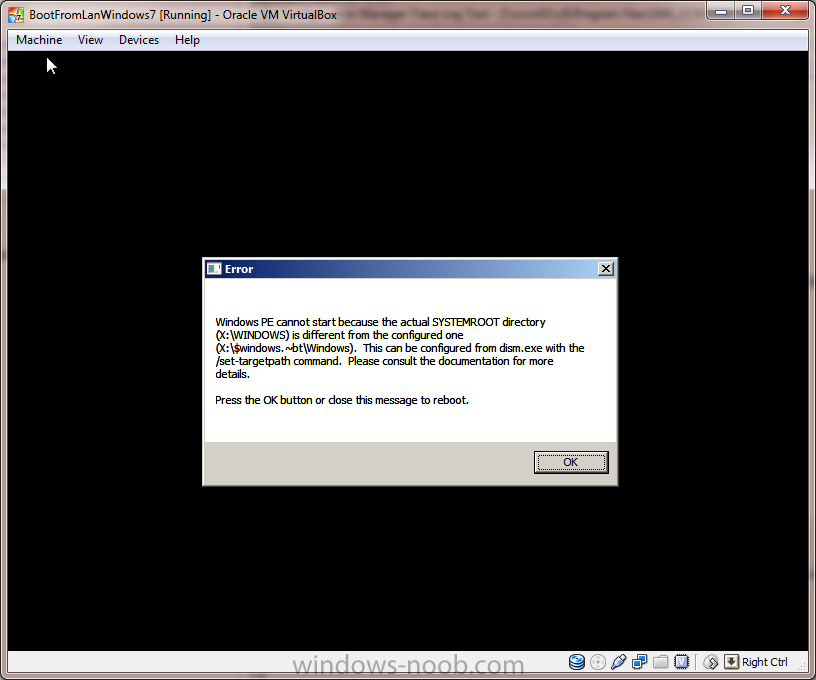
I tried using the Win 10 Enterprise edition and that worked fine but it's only a 90 day evaluation and there's no way to convert it to an actual licence. Although it's a pretty quick process I'd prefer not to have to set up a new version every 90 days.
Any tips on getting it running? Going through the normal install process gives a message that you can't install to a USB drive.