-
• #3302
ugh, struggling to get my wake on Lan working again since switching windows 10. I have also since replaced the network card.
Enable wake from PCIe in bios
enabled 'allow device to wake computer' and 'only allow a magic packet to wake the compuer' in LAN card settings, Wake on magic packet enabled, WoL and shutdown speed link set to '100mbs First'.
Forwarded ports 7&9 on my router (I think, this is in the 'virtual servers' section of my router under 'forwarding').
App set to computers name, IP and broadcast address of x.x.x.255, which is what it came up with when I auto-configured it.Worked with windows 7, have I missed anything? Any way to tell if the magic packets are making it to the PC?
1 Attachment
-
• #3303
OHHH good info. Cheers buddy. Slowly getting closer to binning off my iMac and going full self build, neck beard is taking ages to grow though.
-
• #3304
ok, fired up this tool for detecting if the magic packets and it's is finding some, just they're not mine. Is this something I should be concerned about?
Source IP : 157.56.106.184
Destination IP : 192.168.1.51
Source Port : 3544
Destination Port : 62633
UDP Length : 117
UDP Checksum : 36626edit, looks like that IP is microsoft, so probs just the NSA spying on me?
-
• #3305
Did you intend to allow WoL packets from external sources?
-
• #3306
Not external to the network, just trying to get it working on LAN first
-
• #3307
Fuck a duck. Finally got WoL working on the old ethernet port (inbuilt to the motherboard). Pretty annoyed as I bought the new card with this in mind, yet every time I restart the computer it reverts to unticking 'allow device to start computer'. I guess I can have both connected at the same time.
-
• #3308
@Silly_Savage I reckon you should be able to have both nic set to WOL.
Have you tried updating the drivers on the card that's not working? -
• #3309
Yep. I can but the tp-link card drops the setting. Going to write a bitchy email to them about it.
-
• #3310
There was talk on here of installing Windows 10 on an external drive.
I followed these instructions http://www.howtogeek.com/196817/how-to-create-a-windows-to-go-usb-drive-without-the-enterprise-edition/ (and these which appear to be the same but done in the command prompt http://www.partition-tool.com/resource/windows-10-partition-manager/install-windows-10-on-external-hard-drive.html ) with a standard W10 ISO and, although everything ran properly, I ran into errors when it booted up.
It started up and then returned this error
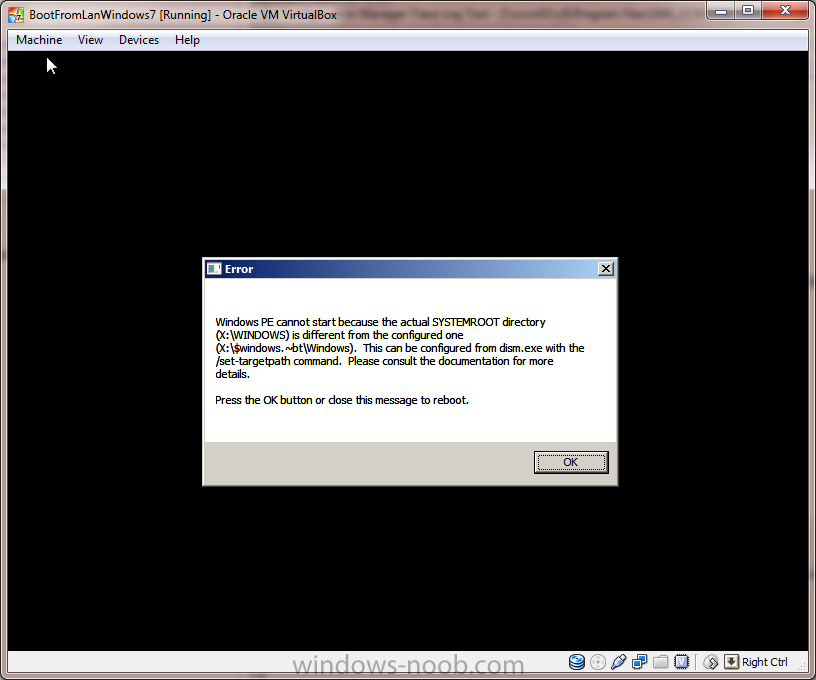
I tried using the Win 10 Enterprise edition and that worked fine but it's only a 90 day evaluation and there's no way to convert it to an actual licence. Although it's a pretty quick process I'd prefer not to have to set up a new version every 90 days.
Any tips on getting it running? Going through the normal install process gives a message that you can't install to a USB drive.
-
• #3311
I don't think I can be bothered making a new Hack/PC at this stage and I can't get my Apple wireless keyboard to work in Windows so planning on just buying a new case for the shot-box-of-hell which isn't a 40 quid tin can.
This looks to be the only option as the cupboard it sits in is something link 33x33x40...
Or does anyone else know of anything else?
1 Attachment
-
• #3313
Ohh that aint bad... Mini ITX though not Micro ATX...
-
• #3314
Did some gaming. 90 temp wise way too hot? My case has the worst airflow.
-
• #3315
Temp of what ?
-
• #3316
Oh sorry, cpu. Drops back to 50-60 pretty quick after closing a game.
-
• #3317
WAYYYY too hot. CPU thermal limits are around ~100.
It will start throttling back before that.My i5 over clocked to 4.2Ghz with no case fans and i80 watercooling maxes out at ~60c with Prime95 trying to destroy the PC. Idles around 38. Should be lower, but like I said, no case fans and due to the pump cables it actually slightly tilts the heatsink so covers ~80% of the CPU die. It's been fine for 3 years so I don't care any more
It's possible that your thermal paste is screwed, or there's still a plastic film on the bottom of the cooler. Double check that, reseat heatsink, make sure fans actually running
-
• #3318
Hmmm... may case is super small with almost no airflow... I have a low profile cooler with two vans that blow air back down onto the CPU or away from it (not sure which way they are working). Mine idles around 38 too. I have 2 case fans but the one closest to the CPU is a cheapy and I have a feeling its pretty ineffective... I'm going t grab that case I posted which has much better airflow and see if that helps - when I took off one side the temps dropped around 10 degrees.
This is what I'm up against atm...
1 Attachment
-
• #3319
What does your CPU manufacturer say is the maximum temperature your CPU can deal with?
My i5 can go to 105 degrees, not that it ever gets near that.
-
• #3320
There's a difference between 'can' and 'should'.
90 degrees is toasty.
-
• #3321
What CPU cooler do you have? Can you post a pic of the guts of your actual machine?
-
• #3322
Here ya go..
Cooler: Noctua NH-L12 37.8 CFM CPU Cooler
Pic, before I swapped PSU for one with less gubbins (it's slightly less messy now).I suspect its the case thats the problem as the fans are blowing no where...
1 Attachment
-
• #3323
Can you take a picture so we can see the motherboard?
-
• #3324
Agree - wouldn't want mine running at that. But Intel should know better than we do.
That case looks a bit, er, tight...
-
• #3325
Anything in particular you are looking for? I'm digging through my phone for one but no luck so might have grab one later when I'm home...
 Polygon
Polygon
 chrisbmx116
chrisbmx116 Emyr
Emyr TheShipwright
TheShipwright
 amey
amey Sumo
Sumo Kirth
Kirth
 Fox
Fox Soul
Soul
 @PoppaToppa
@PoppaToppa
That HP is amaze value and ridiculously pretty. If I didn't use my BenQ 32" 1440p pretty much exclusively for photo editing and movies I'd feel pretty miffed