-
Set your "home" as a location. You can then use the "where to" function to direct you home.
Additionally if you have recalculate set to "prompted" you can choose to ignore the calculated route or not.The easiest way to save a location is when your device has a fix is to hold and release the satellite signal strength indicator. This will bring up the save location menu, where you can name the location as desired.
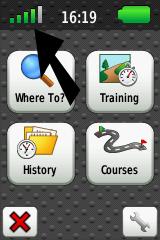

You are reading a single comment by @freezing77 and its replies.
Click here to read the full conversation.
 freezing77
freezing77
Thanks @freezing77, much appreciated.
Just couple more questions if anyone knows the answers, then I'll stop banging on about it:
If I set it to "bicycle" and "on road", will that be ok for just getting from A to B?
and when I want to explore, maybe I just go wherever I like and ask it to direct me home when I'm done? (or even before i leave - and just let it re-route constantly until I feel like following it?)