-
Hopefully this makes sense. If the router has for example 3 antennae then by upgrading one you go from having 3 connections on the outer edge of the range to having 1 connection somewhere a bit better(in the pic that's the red one).
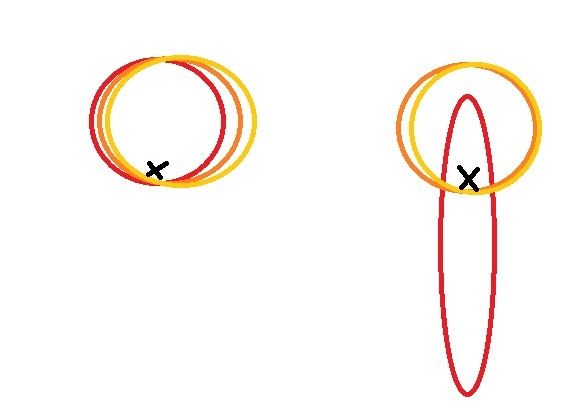
Your adapter then goes "great, crank up the speed" and sends all 3 on the new higher speed, 2/3 of traffic goes by the other 2 antennae and now fails so will have to be resent.
Atleast that's my vague understanding of how wifi works.
You are reading a single comment by @Scilly.Suffolk and its replies.
Click here to read the full conversation.
 Scilly.Suffolk
Scilly.Suffolk
Change which band channel thing the network is on to one that's empty.
Might need something like this to work that out as you need to figure what the other neighbours are on, lots of routers default is channel 1.
https://play.google.com/store/apps/details?id=com.farproc.wifi.analyzer
Most routers antennas work in pairs with one as up and the other down, mismatching them your computer is picking this best but it's not really able to do that up+down.
Edit - also did you upgrade your end? If he is shouting and you are whispering that helps...