-
• #4152
Fixed the bug wherein Firefox would not quote highlighted text.
You may need to CTRL+F5 or clear the browser cache to get the latest version.
-
• #4153
This is now happening... is this a known bug?
2 Attachments
-
• #4154
I had that massive box but it went back to normal when I refreshed.
-
• #4155
CTRL+F5, clear cache, or whatever is appropriate for your device.
The HTML changed and CSS both changed, but the HTML is updated instantly and there's a chance that your browser may have cached the CSS for a while.
-
• #4156
Fixed the bug wherein Firefox would not quote highlighted text.
Ah :)
-
• #4157
The email option isn't ticked, but it does say I'm following which I'd have thought would mean the same thing. I'm guessing I need to tick it 'on' then.
-
• #4158
Yeah, the global notifications is ticked, so I assumed that I would receive emails for everything. Going to manually tick each convo for now. Cheers.
-
• #4159
Is the page count thing meant to look like this? If so, it's too big and intrusive and ugly.
1 Attachment
-
• #4160
On a different thread it looks slightly different, but still seems over large and inelegant,
1 Attachment
-
• #4161
if you control-F5 refresh it will disappear!
-
• #4162
So it does, must be something to do with the way I navigate around, thanks.
-
• #4163
Can't wait to opt out of the @ reply thing.
-
• #4164
Ha! well here is one less @ reply.
-
• #4165
Same
-
• #4166
Yeah, it's weird wording. The global one means "allow any of the following email notification types to be enableable"
-
• #4167
@MillWelling You're just trying to get yourself annoyed.
-
• #4168
Are previously followed forums supposed to put thier whole contents into following?
I'm following what used to be forum 42, but the arts thread isn't in my following list. Will try unfollowing and refollowing... Later.
-
• #4169
Checked your email prefs?
-
• #4170
Yeah, it's weird wording. The global one means "allow any of the following email notification types to be enableable"
It's weirder than that.
The global one when checked means "allow any of the following to be enabled, and if you are following items with emails enabled then re-enable those.
The global one unchecked means "stop all emails, and prevent enabling of new ones".
The ones below for replies and mentions, etc mean "send emails when these happen".
But... the ones relating to "items in a microcosm you are watching" and "a comment has been posted in an item you are watching" actually mean "use this as the default email preference for future things of this type that I follow".
So unchecking those doesn't remove email notifications from conversations you already said you do want emails for. And checking those won't change your existing follows, but will make future follow send emails.
It's horribly complex behind the scenes, and the form does a poor job at describing what it happening. But this is as close as we can get to giving you fine grained control over getting emails when you want them, but not the rest of the time.
In summary: If you want emails make sure the global thing is checked, and then visit the item in question and make sure you're following that with emails. The form mostly relates to future follows, not historical ones.
-
• #4171
If you prepend
to your username it will look about the same but it will be very hard to @ you. -
• #4172
Big fan of irony, are you?
-
• #4173
He's kinda right.
It wouldn't stop reply, but if you wanted to stop @mentions you could use this character
believe me that there is a character in there. It's a unicode zero width space which you can copy from the input field on this page: http://www.fileformat.info/info/unicode/char/200B/browsertest.htm CTRL+A and CTRL+C within the field.If someone put that at the front of their username, it would prevent anyone from autocompleting the @mention. Though they could still copy and paste name.
-
• #4174
whoosh
-
• #4175
whoosh
In computers, letters of the alphabet are characters in a big map of possible characters.
Numbers are characters too.
These character maps originally looked like this:
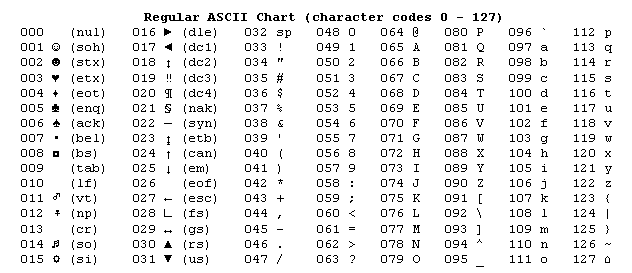
So the word
Hellowould be spelt out with 5 characters that were assigned numbers:- H = 072
- e = 101
- l = 108
- l = 108
- 0 = 111
Thus, characters become numbers, and computers are good at representing numbers.
Notice the early part of that list... character 009 is a [TAB]. So characters represent all possible whitespace, line feeds, etc.
Characters also represent punctuation, etc.
After a while, the USA discovered that there were other languages in the world than US English, and after many decades of squabbling a system was established called unicode.
Unicode is just like the big table of characters above, except the unicode table is huge. It includes every character in every language in the world, as well as lots of emoji, and pictorial symbols, maths symbols, etc.
Getting to the point... there are characters in the unicode map of characters that represent very subtle things. These characters have codes that they can be referenced by, but do not print anything to a screen... a bit like a [TAB] that actually doesn't take up any space.
One such character is referenced as U+200B which is a "zero width space"... a space that has no width. Strange, huh?
I used another such character today to fix a bug: http://www.fileformat.info/info/unicode/char/00AD/browsertest.htm a "soft hyphen". That character is U+00AD and is a hint that a word may be hyphenated at that point... but if the word doesn't need to be hyphenated then the character will consume no space at all.
Anyhow, if you used such a character in your username... no-one could type it.
And if no-one could type it... no-one could @mention you.
- H = 072
 Velocio
Velocio ObiWomKenobi
ObiWomKenobi Emyr
Emyr itsbruce
itsbruce finger_jockey
finger_jockey WillMelling
WillMelling

 Sam_w
Sam_w mashton
mashton snottyotter
snottyotter Khornight2
Khornight2 hippy
hippy
Mm, without wanting to get into a fussy UI/UX argument, I do think in the case of the pagination control it's currently rather confusing to show and hide the first/last button at the end based on current page context. A disabled button is a useful visual flag in that context. I've found myself having to scan left and read all the numbers to find the total number of pages indicator (which is much smaller, and grey) and working out what page I'm on and whether that's the penultimate one, and is the one to its right the last one or what. I know it's logical, it's just unexpected.
Might also benefit from some indicator like a double line or a gap to show where pages are skipped in the order. At the moment it's styled as a single button group when it might help to do it as a button 'toolbar' with small gaps to indicate non-consecutive pages.